Introduction
Some partnerships are simply meant to be, like peanut butter and chocolate, John Lennon and Paul McCartney, Tom Brady & Rob Gronkowski. While Odoo and Alokai may not be in the same league, they certainly form a dynamic duo that can't be ignored. Businesses are always in search of solutions that can flex to their unique needs. For companies leveraging Odoo, integrating Alokai (VSF) as a headless frontend can truly be a game-changer.
In this article, let's delve into the seamless integration of Alokai and Odoo, understanding why this pairing is a strategic choice, and providing developers with a comprehensive step-by-step guide to kickstart the integration process.
Alokai as a Headless Frontend for Odoo
Why should you choose Alokai for Odoo?
Alokai's role as a headless frontend for Odoo is instrumental for several compelling reasons:
- Separate Deployment: Companies can deploy their e-commerce frontend independently from their Odoo/ERP system. This separation ensures flexibility and scalability without disrupting the core ERP operations without the complexity of maintaining synchronization between them.
- Technology Stack: Alokai, built on Vue.js, offers a dedicated environment for e-commerce development. It's often easier to find skilled developers in Vue.js or React.js, making it a practical choice for businesses.
- Infrastructure Scaling: With Odoo and Alokai operating on different infrastructures, companies can optimize resource allocation for each system, ensuring efficient scaling.
An Overview of Alokai
Let's take a moment to understand Alokai (VSF), a dynamic open-source progressive web application (PWA) tailor-made for e-commerce. VSF empowers developers to construct lightning-fast online stores with engaging interfaces. Its adaptability ensures a seamless shopping experience across devices, making it a preferred choice for a range of industries.
Alokai is gaining traction across diverse industries. Fashion and apparel businesses appreciate its captivating product displays, while electronics and technology retailers value its agility. Furniture and home decor enterprises leverage VSF's flexibility in showcasing their products. Health and wellness, and food and beverage sectors benefit from its intuitive design, offering a unified platform for their varied product ranges. Alokai proves itself as an adaptable and effective solution for businesses across these domains, enhancing their e-commerce capabilities.
What is Odoo?
Odoo, utilized by over 7 million users worldwide spanning from startup companies to large enterprises, is an open-source business management software suite. It offers a comprehensive range of applications to streamline various aspects of business operations.
Odoo is a suite of business management software tools encompassing CRM, e-commerce, billing, accounting, manufacturing, warehouse, project management, and inventory management, among others. Developed with a modular system, Odoo allows users to customize their ERP by integrating specific applications that align with their needs. Modules such as Sales, Purchase, Accounting, Project Management, Sales Subscription, Field Services, Social Media Marketing, Marketing Automation, Point of Sale, and more can be seamlessly added to enhance functionality and adaptability as the business grows. This modular structure empowers companies to scale and evolve efficiently. The Community version is a libre software, licensed under the GNU LGPLv3, while the Enterprise version offers proprietary extra features and services. Odoo is available for both on-premise and ready to use SaaS environments.
How Alokai and Odoo Work Together
The integration of Alokai (VSF) and Odoo is built upon a seamless connection facilitated by technical components, optimizing data flow and performance.
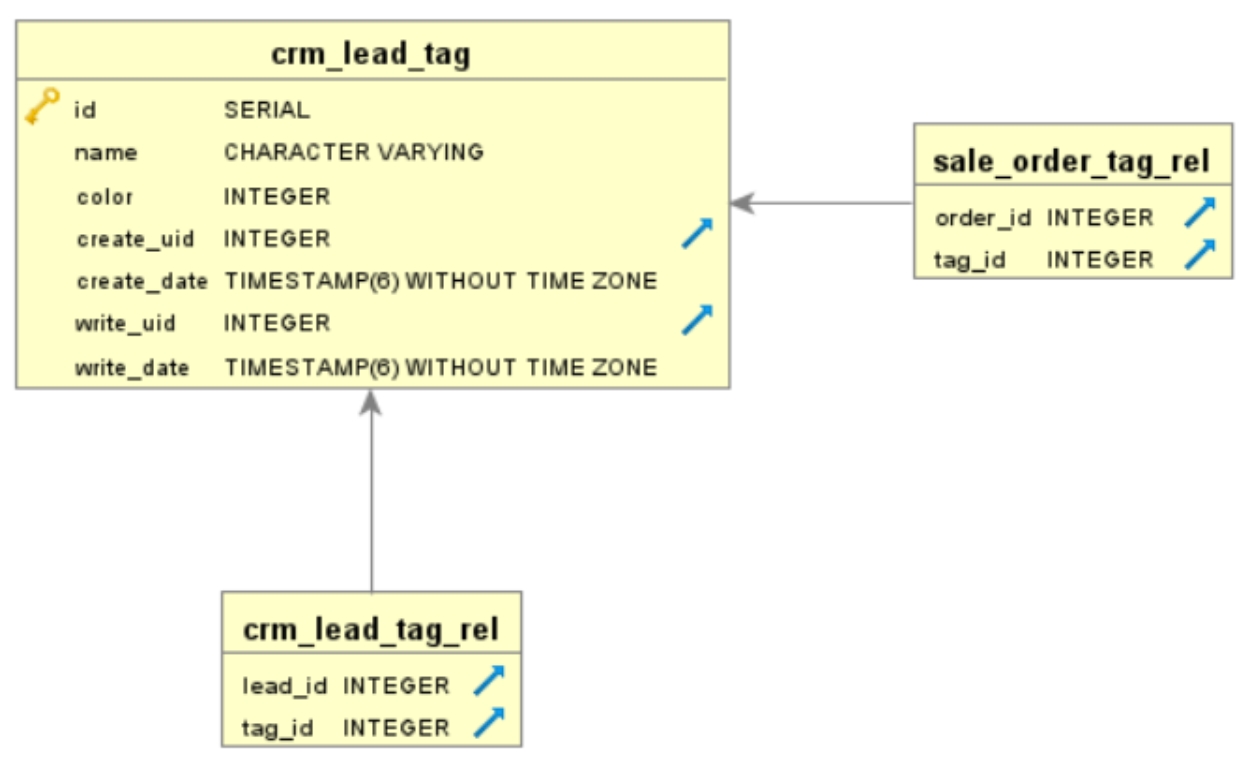
Data Integration through Odoo's E-commerce Data Model
At its core, the integration hinges on leveraging Odoo's e-commerce data model. Odoo provides a well-structured e-commerce data model that acts as a foundation for data synchronization between the two platforms. This data model defines how product information, customer data, orders, and other e-commerce-related entities are organized and communicated.
Standard GraphQL API and Endpoints
To ensure efficient communication and data retrieval, Alokai interacts with Odoo through a standard GraphQL API. GraphQL, known for its flexibility and efficiency, allows VSF to request specific data from Odoo, tailored to its requirements. The API employs a set of endpoints, defining the pathways through which data is exchanged and transactions are processed.
Middleware Management with Nuxt.js
Nuxt.js – a widely used server-side rendering framework for Vue.js – plays a pivotal role in managing the connection between Alokai and Odoo. It acts as middleware, handling the communication and orchestration of data exchange between the front-end (VSF) and the backend (Odoo). This layer ensures a seamless integration, orchestrating requests and responses, and enabling a cohesive user experience.
Caching Optimization with Redis
To enhance performance and reduce response times, Redis, an in-memory data structure store, is employed to manage caching. Redis serves as a caching layer, strategically storing frequently accessed data. By doing so, it minimizes the need to repeatedly fetch data from Odoo, optimizing the application's speed and responsiveness.
Benefits of the Integration
The integration between Odoo and Alokai offers substantial advantages to businesses with expanding e-commerce platforms. Particularly beneficial for enterprises competing with traditional brick-and-mortar stores, this integration simplifies their operational landscape and offers a single source of truth. By eliminating the complexity of synchronizing two distinct systems, businesses can significantly reduce operational costs, streamline data management, and ensure a consistent and efficient user experience.
To delve into the finer details of how data flows between these platforms, including the intricacies of the integration process, you can refer to the comprehensive open-source integration documentation. This resource provides valuable insights into the technical aspects of the integration, aiding developers in understanding and implementing this powerful fusion of e-commerce and ERP capabilities.
Step-by-Step Guide to Alokai & Odoo Integration
To begin the integration of VSF with Odoo, let's walk through a detailed step-by-step guide that covers setting up and using VSF in conjunction with Odoo.
1. Set Up Alokai Using Docker Repo
Start by setting up Alokai using the Docker repository for VSF. Whether you are a front-end developer or an Odoo developer, using the Docker repository simplifies the setup process. This enables you to run the system for development without extensive knowledge of the backend. One of the best repositories is provided in the link above.
2. Configure Docker Compose for Odoo and VSF
Within the 'VueStorefront Docker' repository, you'll find a Docker Compose file. Customize this file to suit your needs, configuring Redis for caching, Odoo database, Odoo server, and the Alokai server. Additionally, ensure that the correct Docker file versions and environment variables are set to facilitate the integration.
3. Build and Start Alokai and Odoo Servers
Execute Docker Compose commands to build the necessary images and start the servers. This will initialize Odoo, Alokai, and Redis. Ensure that the Alokai server is running on the specified port (default is 3000). Verify the successful setup by inspecting 'localhost:3000' to access the Alokai server and 'localhost:8069' for the Odoo server.
4. Customize Alokai and Odoo Integration
Tailor the integration to your specific needs by modifying the Alokai template. Ensure you configure the correct base URLs, API endpoints, and other essential parameters to link Alokai seamlessly with your Odoo instance.
5. Compile and Run Alokai Locally
For frontend developers, compiling and running Alokai locally is crucial. Monitor the build process, and upon successful completion, access 'localhost:3000' to view and test the Alokai website locally.
6. Have fun and Enjoy
There are a number of ways to customize the code to get the desired effects. Here are some tips and assets we have prepared to give you the groundwork you need to make your integration as smooth as possible.
By following these steps, you can successfully integrate Alokai as a headless frontend for Odoo, providing a powerful and efficient solution for your e-commerce requirements. Experiment, customize, and optimize the integration based on your unique business needs and technical expertise. Happy integrating!
Challenges When Integrating Alokai & Odoo
While this integration offers numerous advantages, it's essential to be aware of potential challenges:
Customization Complexity: Integration may become challenging if your Odoo instance has extensive customizations. In such cases, a reassessment of your strategy and simplification may be required before initiating the integration.
Best Practices for Alokai and Odoo Integration
To ensure a smooth integration process, consider these best practices:
Start with StorefrontUI Design: Utilizing a Figma StorefrontUI design can significantly streamline the implementation process and save valuable development time.
SEO and Performance: Alokai, with StorefrontUI, comes equipped with SEO and performance best practices, providing a strong foundation for your e-commerce project.
Conclusion
Integrating Alokai as a headless frontend for Odoo is a strategic move that empowers your business to optimize its e-commerce operations while seamlessly connecting with your ERP system. This integration not only simplifies data synchronization but also enhances flexibility, scalability, and performance.
As developers, you now have the tools and knowledge to embark on this integration journey. Explore the provided documentation, consider best practices, and navigate the potential challenges to unlock the full potential of Alokai and Odoo integration. By leveraging these technologies effectively, you can position your e-commerce business for success in today's competitive market.
