Alokai is known for its composable Alokai Storefront and seamless composable integrations, but there’s so much more under the hood. At its core, Alokai is a Frontend as a Service that gives businesses the flexibility, scalability, and tools they need to stay ahead in ecommerce.
But in the background of this ecosystem is the Alokai Console—a daily go-to tool for infrastructure management and ecommerce troubleshooting.
Why is ecommerce frontend monitoring important?
Let’s face it—running a successful ecommerce operation is no small feat. Whether you’re managing a single storefront or overseeing a complex, multi-region setup, there’s a lot that can go wrong.
This challenge is amplified in composable architecture, where multiple tools and APIs work together to deliver a seamless experience for your customers. With dozens of systems connected—from your CMS and ecommerce backend to pricing modules and recommendation engines—identifying the root cause of an issue can feel like searching for a needle in a haystack.
Imagine this: your product page is loading slowly, customers are leaving, and your business is losing money. The performance issue could stem from the content being fetched from the CMS, product data from the backend, pricing details from the pricing module, or even an API call to the recommendation engine. Without the right tools, finding the cause of the slowdown could take days—days of lost revenue and frustrated customers.
Now you see that there’s help needed?
So, what exactly is the Alokai Console?
It’s the central hub that gathers data from your Alokai Storefront, Alokai Cloud, and all the integrations and APIs connected to your storefront. This comprehensive approach allows the Console to monitor performance and detect issues across your entire ecommerce stack.
By unifying data from these sources, the Console gives you actionable insights and helps you stay proactive in resolving problems before they impact your business.
Alokai Console was designed with one purpose in mind: to simplify your operations and help you resolve issues faster. Let’s break down how it works and why it matters for your business.
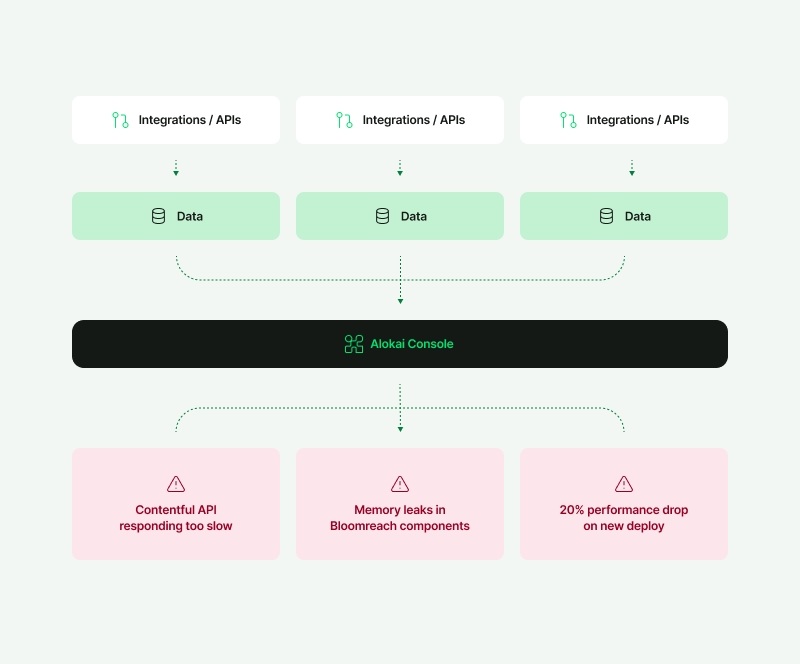
Let’s dive deeper into the features.
Alokai Console features
Alokai Cloud infrastructure management
Alokai Console is tightly integrated with the Alokai Cloud, designed to simplify the management of your ecommerce infrastructure.
By centralizing tasks such as deployment tracking, domain management, and security configurations into an intuitive interface, the Console provides your team with full control over the underlying infrastructure, without waiting for support.
Key features:
Track deployments to assess their impact on performance.
Manage environments, domains, and cdn settings effortlessly.
Adjust security configurations directly through the Console.
Configure response headers, CDN, deployment variables, etc.
Resources monitoring
Spikes in CPU or memory usage can lead to slowdowns or downtime—and nobody wants that. With the Alokai Console, you can monitor these metrics in real-time and take proactive steps to keep your store humming.
Key features:
Real-time monitoring of CPU and memory usage, with deployment marks to track changes.
Alerts for overuse to prevent unexpected costs.
Resources Autoscaling to support occasional traffic spikes (e.g. during flash sales, Black Friday, etc.)
Logs and incidents management
“Alokai Console is the first tool we check when there’s something wrong with our online store.” – says one of our customers. You wonder why? Because of logs and incidents available in the tool.
Key features:
Share filtered log views with team members for easier problem-solving.
Logs filterable by source, date, type for easier search, HTTP status codes.
Pinpoint performance issues, like latency or security vulnerabilities.
Monitor specific log sources: loadbalancer, app, middleware, pods, other sources.
The first thing you see after opening Alokai Console is an overview page with all the key metrics and incidents listed. Here you can track the latest key errors (like Out of Memory errors, HTTP errors, performance drops) and address them immediately.
Customizable alerts
Nobody wants to be caught off guard by an outage or performance issue. The Console’s customizable alerts ensure that doesn’t happen. You can set up notifications tailored to your team’s priorities, so the right people are alerted about the right issues at the right time.
Key features:
Alerts for uptime, out-of-memory issues, and HTTP error codes.
Notifications routed to the appropriate team members in real time.
Automated frontend performance monitoring
Your site’s performance isn’t just about speed; it’s about customer experience and revenue. And as we preach at Alokai: performance impacts the revenue. The Console’s automated monitoring tools track key metrics like core web vitals, so you always know how your site is performing—and how deployments are affecting it.
Key Features:
No-code setup for continuous performance monitoring.
Automatic tracking of Core Web Vitals and real user metrics after deployments.
Deployment-to-performance correlation for targeted troubleshooting.
Implement Alokai Console in your day-to-day tasks
“I’m having the tab with the Console open all the time; it’s my daily tool,” says our user. This simple statement underscores the Console’s role as an indispensable asset for managing the complexities of ecommerce infrastructure. For teams operating in a composable architecture, where numerous tools and APIs collaborate to power the storefront, a unified platform like the Alokai Console is invaluable.
By integrating the Console into your daily workflow, you can proactively monitor performance, quickly identify and resolve issues, and streamline your operational efficiency. This ensures smoother operations, better performance, and ultimately, happier customers.
or
