Expanding into new markets, launching niche brands, or personalizing regional offers are powerful growth plays. But choosing the right stack isn’t just a matter of comparing feature lists.
Instead, it requires a deep understanding of how different architectures will affect your technical and business essence:
Operational efficiency
Technical debt
Marketing agility
Customer satisfaction
This guide will help you evaluate multi-store ecommerce platforms and become truly enterprise-ready.
What is multistore ecommerce, really?
Multistore ecommerce enables businesses to run multiple storefronts from a single, centralized management system or platform.. These storefronts might target:
Different regions (e.g., US, EU, APAC)
Different languages or currencies (e.g. English with USD and German with EUR)
Different audiences or brands (e.g., men’s vs women’s wear, lifestyle vs fitness)
Instead of managing each online store independently with separate systems, a multi-store setup allows businesses to streamline operations.
That said, execution is where mostmultistore solutions fall short. Without the right foundation, your multistore setup becomes harder to scale with every new market.
Why multistore commerce is so hard to get right
In practice, multistore commerce introduces a set of architectural, operational, and organizational complexities that most platforms (and teams) struggle to manage sustainably.
It’s not that building moreecommerce storefronts is difficult. What’s hard is keeping them performant and consistent as you scale.
The most common challenges most multistore ecommerce businesses face are:
Code duplication prolongues your time to market
Rigid domain management doesn’t allow for scalability
Complex merchandising across stores results in errors on both business and customer ends.
1. Code duplication drains development speed
One of the most common missteps in multistore expansion is assuming you can clone your way to scale. Many teams start by copying themes or frontend templates from one store to the next.
It works… until it doesn’t.
Without a shared architecture, each storefront becomes a silo. What should be a global design change, like updating a product card or fixing a bug in the header, has to be manually replicated, tested, and deployed across every store.
Beyond inefficiency, this is also a risky approach.
Shared components are rebuilt multiple times across stores instead of being reused from a central system.
Fixes in one storefront may not be applied elsewhere, leading to inconsistent UX and tech debt.
Dev teams spend cycles duplicating work instead of building new features or optimizing performance.
2. Domain management is often rigid and risky
Localized or brand-specific domains are key to international growth and SEO strategy, but most ecommerce platforms treat domain logic as a technical edge case. This forces teams into workarounds or hard-coded routing solutions that are brittle, hard to maintain, and difficult to change later.
Platforms may not support varied domain structures out of the box.
Updating routing rules or launching new regional domains often requires backend deployment.
Incorrect configuration leads to SEO issues like duplicate content, broken redirects, or missing hreflang tags.
What should be a strategic growth lever becomes a source of launch delays and technical debt.
3. Merchandising across stores can be tedious and error-prone
One of the most operationally taxing tasks when managing multiple brands is maintaining merchandising consistency – especially when product blocks, category pages, or campaign sections must be recreated from scratch in every storefront.
Without shared components or centralized control, marketing and ecommerce teams waste valuable time duplicating work. Even minor promotions become multi-step processes that invite human error.
Campaign assets like product carousels or banners must be manually built and scheduled for each store.
Merchandisers have to copy content updates store by store, increasing the risk of missed details.
Coordinating global promotions becomes logistically complex and difficult to execute reliably.
Comparing the top multistore ecommerce platforms (and their trade-offs)
There’s no shortage of ecommerce platforms that claim to support multistore functionality. However, in practice, their ability to handle the real-world demands of multibrand, multiregion commerce varies a lot.
While some platforms make it easy to spin up storefronts, they fall short when it comes to deeper operational needs like code reusability, centralized merchandising, or flexible domain management.
In this section, we’ll break down 6 of the widely adopted enterprise and upper mid-market solutions, each commonly used in multistore setups:
BigCommerce Enterprise
Shopify Plus
Adobe Commerce (Magento)
Salesforce Commerce Cloud
SAP Commerce Cloud
Platform | Codebase | Domains | Catalogs | Best for: |
BigCommerce Enterprise | Separate per store, no shared frontend logic. | Basic support, limited flexibility. | Manual updates; no shared merchandising components. | Mid-market brands with a few simple stores. |
Shopify Plus | Separate instances, limited theme reuse. | One admin per domain, no central control. | No native catalog sharing, manual duplication needed. | DTC brands in 2–3 markets prioritizing speed over scale. |
Adobe Commerce (Magento) | Shared backend; flexible but complex and fragile. | Fully supported, dev-heavy to manage. | Strong rules, but no frontend component reuse. | Enterprises needing deep customization more than speed. |
Salesfroce Commerce Cloud | Backend-driven, limited frontend flexibility. | Supported, but config-heavy and slow to iterate. | Handles complex catalogs, but limited marketing agility. | Enterprises in the Salesforce ecosystem. |
SAP Commerce Cloud | Monolithic, frontend updates require deployments. | Supported but admin-heavy, rigid setup. | Great product logic, poorer merchandising control. | Global orgs prioritizing ERP/CRM integration. |
BigCommerce Enterprise: Simple but siloed
BigCommerce is known as a user-friendly SaaS option that technically supports multiple storefronts under one admin. But when it comes to developer flexibility and automation, it lags behind modern, headless-first solutions.
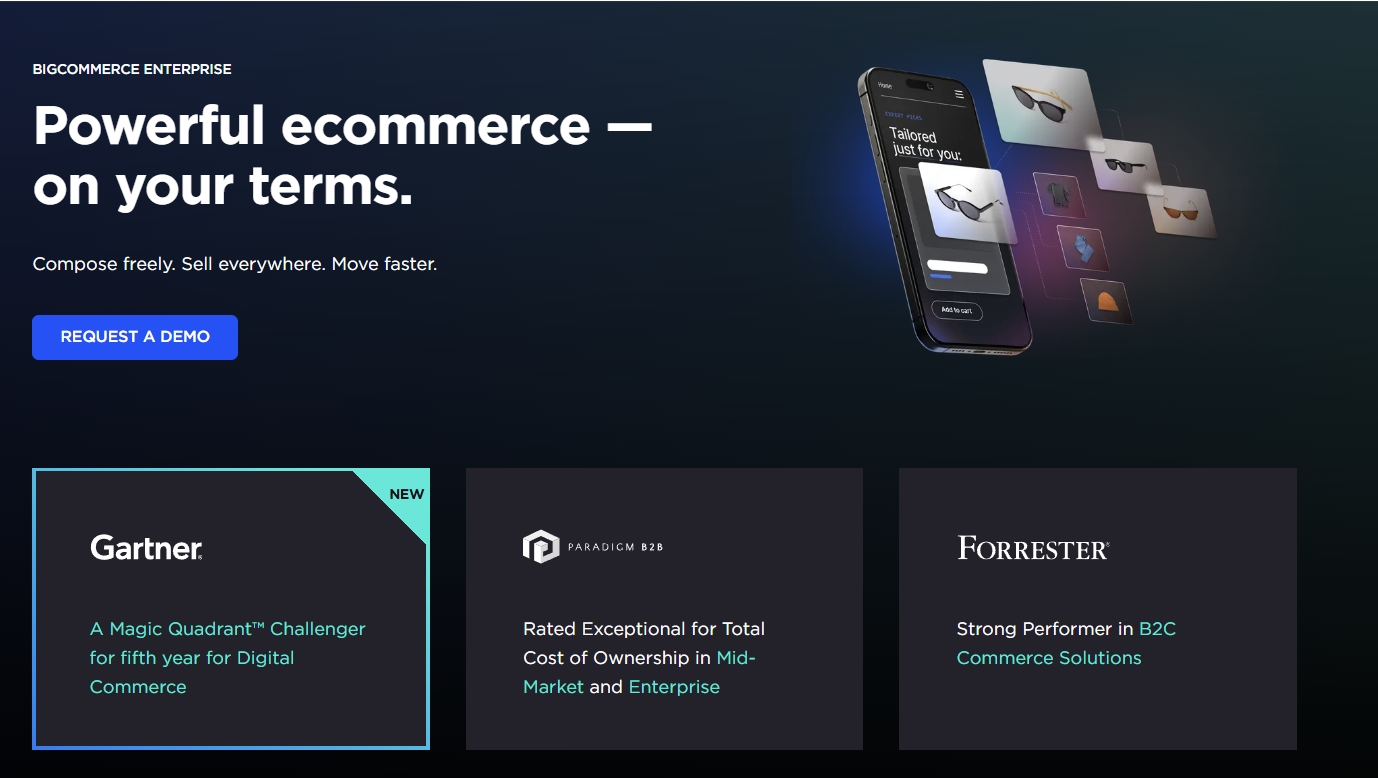
Codebase: Separate per storefront
While stores are managed from the same admin, there’s no shared frontend logic. Templates, components, and scripts must be duplicated across each storefront. This leads to:
Slower rollout of global changes
Increased QA overhead
More room for inconsistencies
Some integrations or themes can be reused, but not in a centralized way.
Domains: Limited routing & DNS controls
You can attach custom domains (store1.com, store2.com) to each storefront, but with limited DNS and routing flexibility. Subdomains or complex domain hierarchies (de.store1.com) may require support interventions or workarounds, and domain-level localization isn’t deeply integrated.
Catalogs: Manual product section sync
This is where BigCommerce often frustrates users. While you can share product inventory, there’s no way to automate merchandising updates (like product tiles or carousels) across storefronts. Merchandisers must:
Rebuild collections per store
Reapply content blocks store-by-store
Manually reconfigure campaigns across sites
Best for: Mid-market brands
It’s a very good solution for mid-market brands or those with just a couple of simple international storefronts. If rapid setup is a priority over long-term scalability and automation, BigCommerce can be a suitable choice.
However, as the number of storefronts increases (typically beyond 3–5), the overhead associated with duplication and manual processes can become significant.
Shopify Plus: DTC efficiency, with limits
Shopify Plus is widely loved for its simplicity and ecosystem, but multistore is a known pain point. It’s not built for deeply unified multibrand management, and scaling globally on Shopify usually involves workarounds.

Codebase: Mostly separate, with theme-reuse workarounds
Each Shopify store is technically its own instance. While you can clone themes and reuse some assets, there’s no true shared component system. Developers must manage separate codebases or rely on Git workflows and third-party tools to propagate changes.
Any design change (like navigation, product card, homepage layout) must be replicated manually across stores.
Domains: One store, one domain, one Admin
Each Shopify storefront has its own admin panel, its own billing account, and its own apps and theme logic. You’ll often need to manage separate subscriptions, making multistore feel disjointed. Domain-level logic (like redirects, hreflang, or routing) also becomes more and more brittle as stores multiply.
Catalogs: Shared inventory via apps only
Shopify doesn’t natively support shared product sections across stores. If you want the same seasonal collection on 5 stores, you’ll need to duplicate the collection setup, localize it manually, and hope the logic stays consistent.
Some third-party apps allow inventory syncing, but not promotional component reuse, which limits marketing agility.
Best for: DTC-first brands
For DTC-first brands expanding to just 2–3 markets that prioritize rapid launch cycles Shopify’s ease-of-use is unmatched. But the operational overhead increases fast with each new store.
Adobe Commerce (Magento): Enterprise power, enterprise complexity
Adobe Commerce (previously known as Magento) is highly flexible, with multistore capabilities baked in from day one. However, there’s a cost: complexity, maintenance, and a steep learning curve
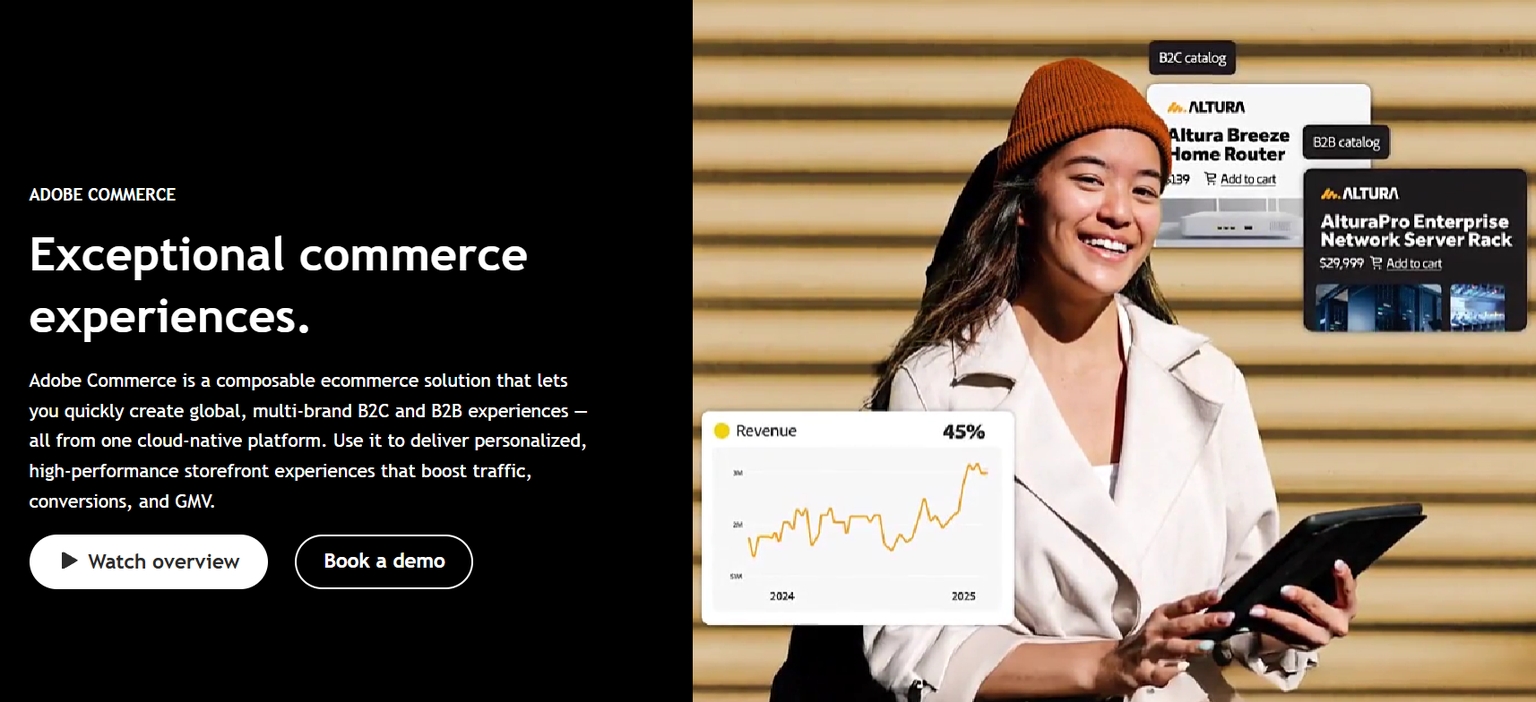
Codebase: Central, but heavyweight
Magento allows multiple stores to share the same core codebase, with customization via configuration and theming. This offers great flexibility, but the system itself is tightly coupled, meaning even minor changes could break deployments.
Domains: Supported, but developer-dependent
Magento can handle any domain structure, but it usually requires manual configuration and heavy reliance on experienced backend developers. Non-technical teams won’t be able to manage domain logic or store switching easily.
Catalogs: Flexible, but not composable
You can define shared catalogs, price rules, and product hierarchies, but there’s no frontend-level product component sharing. Updating content-rich blocks (like a “Best Sellers” grid) across 10 stores still requires developer work or CMS extensions.
Best for: Enterprises
Large enterprises with complex catalog rules, B2B pricing tiers, or deep integration needs, and a full dev team to manage them. It’s powerful, but slow.
While some SMBs swear by Magento, it is important to note that the higher costs and technical requirements associated with the platform make it a less attractive choice for smaller companies.
Salesforce Commerce Cloud: Deep integration, limited agility
Salesforce Commerce Cloud is part of the broader Salesforce ecosystem, designed to offer a unified view of customer data across commerce, CRM, and service. It supports multistore setups through Business Manager and site configuration tools, but its architecture favors backend-centric workflows over frontend flexibility.
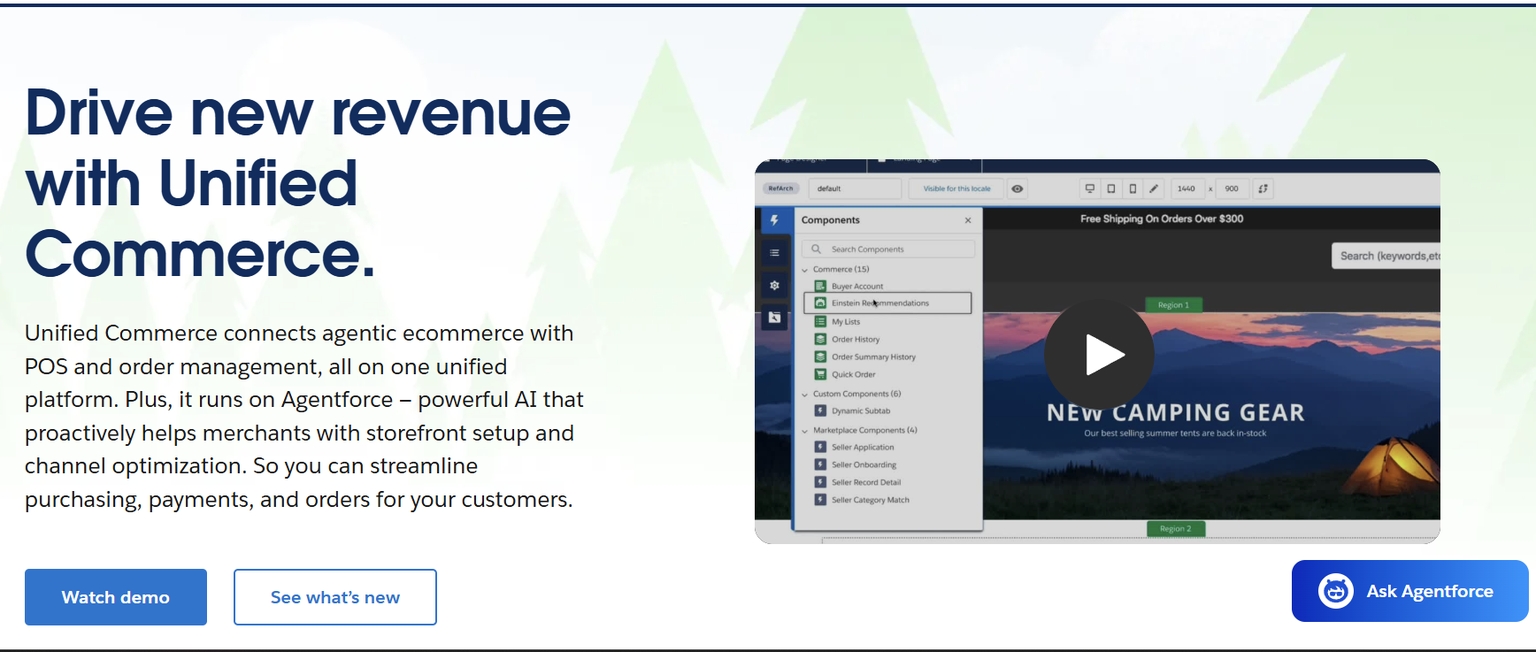
Codebase: Backend-coupled and customization-heavy
SFCC is not designed for frontend composability. Customization often requires working through certified SI partners or using Salesforce’s developer tools, which can slow down experimentation and time-to-market.
UI changes often require backend deployments, even for layout adjustments.
Development relies on server-side pipelines and proprietary ISML templates.
Integrating with modern frontend stacks (React, Vue, etc.) requires significant customization or headless extensions.
Domains: Supported but procedural
Salesforce allows multiple sites and domains via configuration in Business Manager, but domain logic isn’t fluid. Adding or changing a localized domain requires multiple configuration layers, with limited autonomy for non-technical teams.
Catalogs: Enterprise-grade structure, low marketing flexibility
SFCC handles complex catalogs and product hierarchies well, especially for enterprise B2C and B2B scenarios. But merchandising tools are limited. Teams may find they must involve IT or development just to launch new landing pages or promotions.
Best for: Enterprises already in the Salesforce ecosystem
For the reasons listed above, this platform is best suited for large enterprises already embedded in the Salesforce ecosystem, particularly those that prioritize centralized data management and deep CRM integration over frontend flexibility or marketing agility.
SAP Commerce Cloud: Powerful backbone, steep learning curve
SAP Commerce Cloud (formerly Hybris) is built to serve complex, global businesses with intricate product catalogs and multiple B2B/B2C models. It offers robust multistore capabilities, but like SFCC, it’s oriented around backend stability and legacy enterprise processes rather than speed and flexibility.
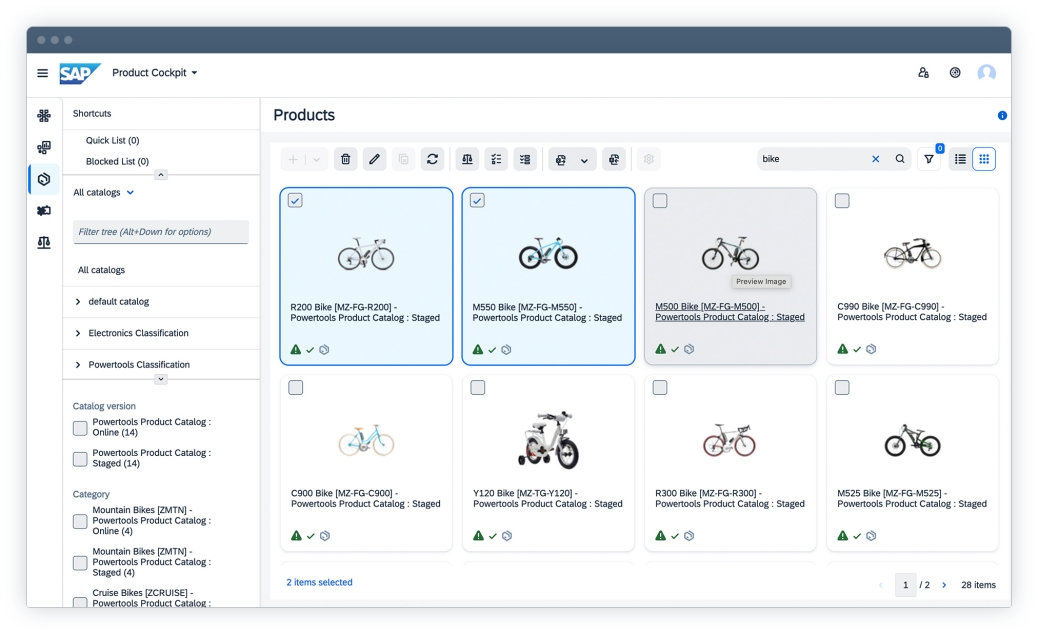
Codebase: Monolithic and SAP-centric
SAP Commerce Cloud is monolithic in nature and tightly integrated with other SAP enterprise systems (ERP, CRM, etc.). Frontend updates often require full deployments or complex CMS workflows. Adopting aheadless or composable frontend approach is possible, though it might come with some difficulties.
Development is not friendly to frontend-centric teams.
CMS and SmartEdit offer some layout control, but lack flexibility.
Customizations are time-intensive and often require SAP-specific consultants.
Domains: Technically supported, operationally heavy
SAP supports multiple base stores and websites under one umbrella, but domain configuration is layered and governed by admin-heavy XML logic and permission models. Adding a new regional store or domain often involves IT, legal, marketing, and architecture teams.
Subdomains, TLDs, and language folders can be configured. However, routing logic is static and hard to iterate on, and SEO implementation (like hreflang or canonical rules) must often be coded manually.
Catalogs: Strong data model, weaker merchandising control
SAP is excellent for organizations with complex catalogs, configurable products, and regional product availability. But as with SFCC, marketing teams have little autonomy. Launching a new product set or content campaign often means going through development or relying on a rigid CMS interface.
Best for: Global enterprises that value integrations over speed
Global organizations typically manage intricate product catalogs, region-specific logic, and require deep alignment with ERP, CRM, and fulfillment systems, making SAP’s backend-first approach a strategic fit despite a slower pace.
Must-have features for multi-store ecommerce platforms
Now that you know what options are out there, let's take a look at the must-have features themselves. When assessing multistore solutions, prioritize features that reduce manual effort and enable scalability:
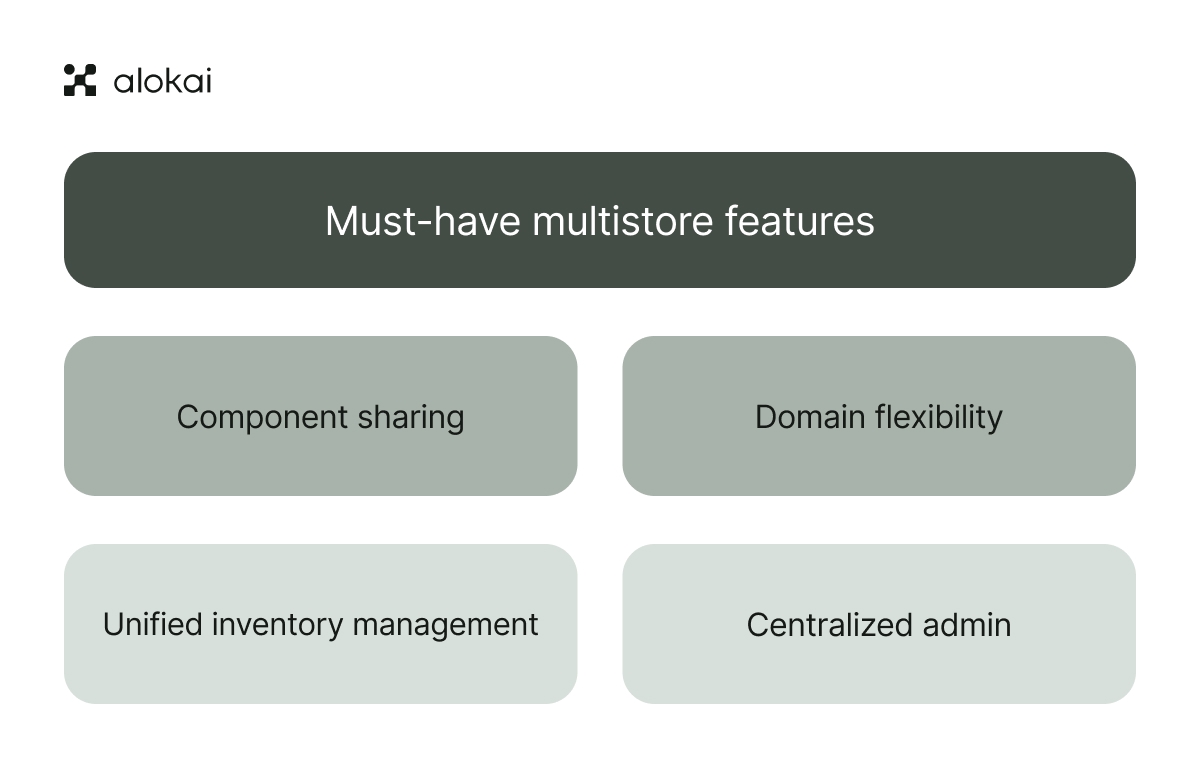
Code reusability and component sharing
Avoid platforms that require duplicating components across storefronts. Look for shared frontends or frameworks that support “build once, deploy everywhere” logic. Your platform should support shared UI components, logic, and templates, so you don’t end up maintaining multiple near-identical codebases.
Domain flexibility
Enterprise localization demands multiple domain structures. Platforms should come with flexible routing, subdomain/subfolder structures, and SEO-friendly localization without hacks or instability. Whether you're using top-level domains (e.g. site.de), subdomains (de.site.com), or subfolders (site.com/de), your platform should support it.
Unified inventory management
A central backend with real-time inventory sync ensures stock accuracy across all stores. Inventory data should flow from a single source of truth to all storefronts. That way, customers always see the right availability, no matter the region.
Centralized admin and store control
Managing everything from one backend (users, catalogs, analytics, and orders)saves time and reduces the chance of errors. Bonus points for role-based access and store-level overrides.
Manage complexity, one storefront at a time
Multistore commerce doesn’t need to mean multiplied effort.
Whether you’re managing a growing portfolio of brands, launching in new markets, or tailoring experiences across regions, success depends on having the right infrastructure in place – one that scales without fragmenting your operations.
Alokai is built to meet these demands with a multibrand setup designed around consistency, flexibility, and speed:
A single codebase, streamlined across storefronts: By managing all your brands through one composable frontend, Alokai eliminates the repetitive work that slows teams down. Global updates become simpler, rollout cycles shrink, and teams spend less time syncing code, and more time improving the customer experience.
Local control where it matters: Even within a unified structure, every brand or regional storefront can have its own unique touchpoints. From language and pricing to design variations and third-party tools, Alokai gives you the ability to localize strategically, without breaking consistency or maintainability.
Technology that fits your ecosystem: Alokai integrates with your preferred CMS, search, and payment stack per brand, so you’re never locked into a one-size-fits-all model. Instead, you can shape the tech around your business, not the other way around.
Managing complexity at scale means choosing a platform that’s designed to simplify, not stack. If you’re ready to bring structure and speed to your multistore strategy without compromising flexibility, Alokai can help you do just that.
Explore how Alokai supports scalable, composable multistore commerce.
