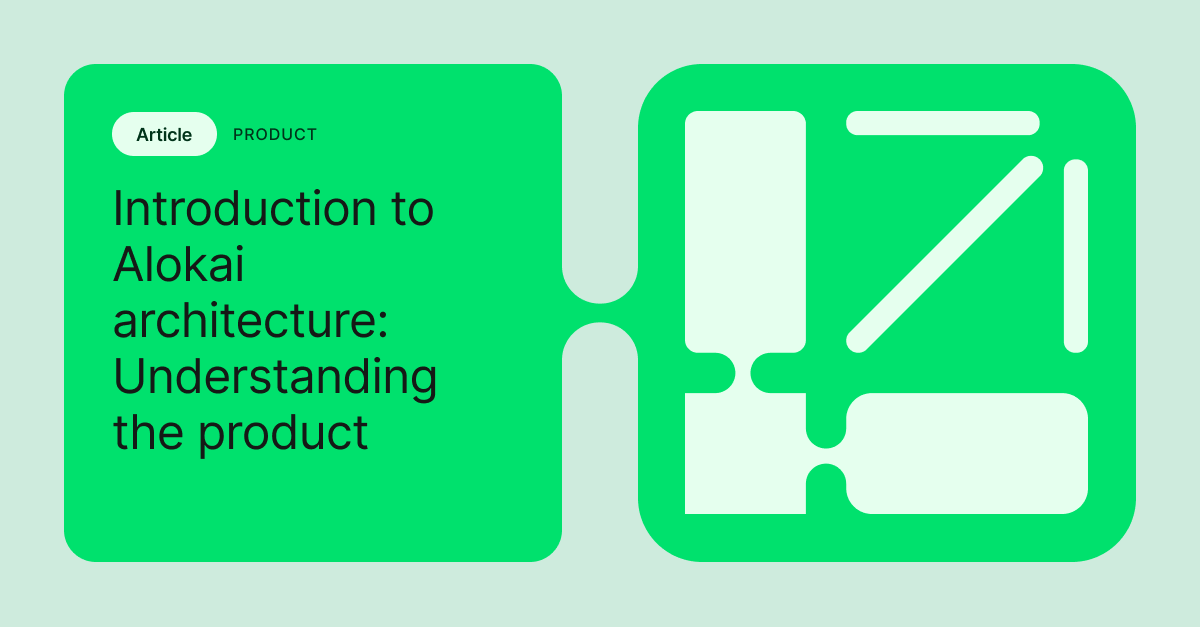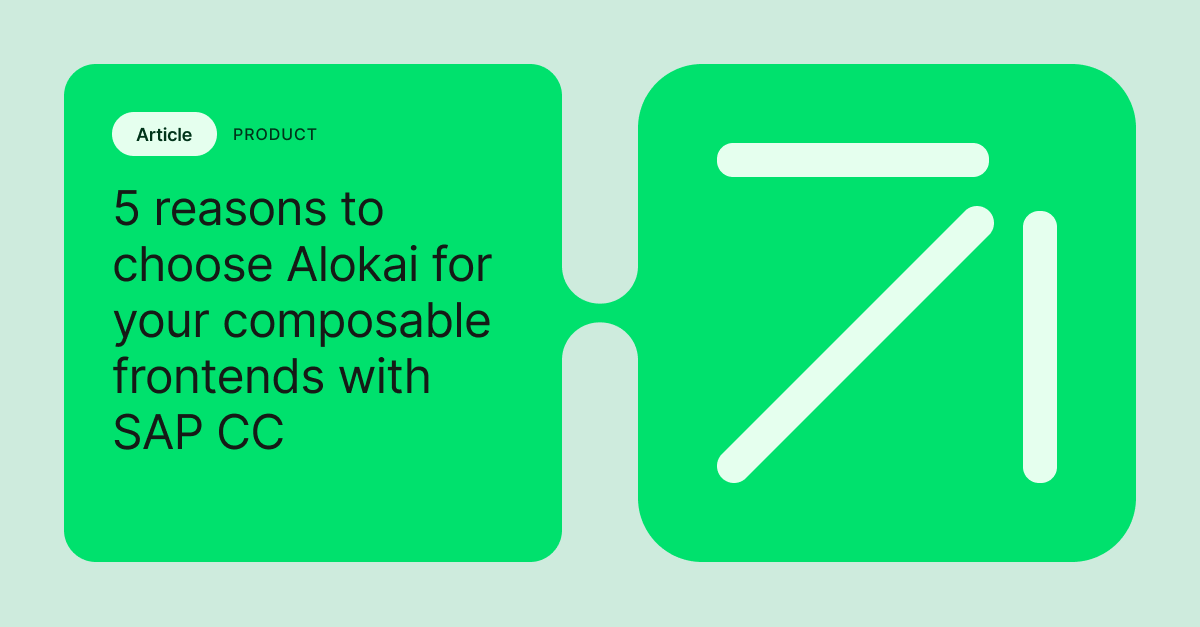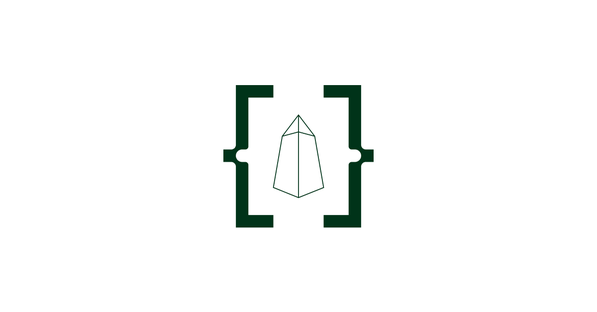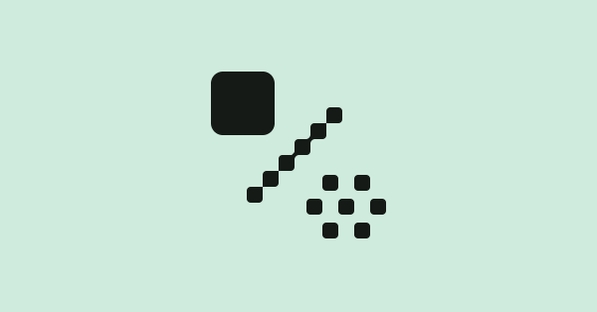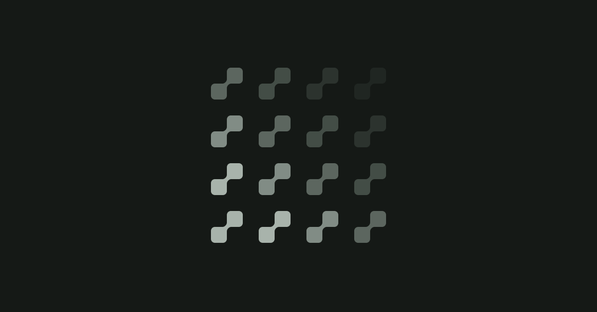Nest.js is a progressive Node.js framework for building efficient, reliable, and scalable server-side applications. This definition, although very accurate, doesn't indicate when to use Nest.js in the next project. Want to build Nest.js microservices? I'll try to throw some light on that issue.
Nest.js can be seen as Angular on the backend (as one of my friends called it) as it provides a plethora of useful features, and - just as Angular can be a bit overwhelming at first glance. To avoid overloading with the info, I'll skip to the most crucial ones from my point of view:
- Built with TypeScript
- Many technologies supported out of the box (GraphQL, Redis, Elasticsearch, TypeORM, microservices, CQRS…)
- Built with Node.js and Supports both Express.js and Fastify
- Dependency Injection
- Architecture (!)
Core Concepts of Nest.js
If you are not yet familiar with Nest.js, there are three basic concepts that you will be working on all the time; 'Modules', 'Controllers', and 'Services'.
Modules
Modules encapsulate logic into reusable pieces of code (components).
// app.module.ts
@Module({
imports: [], // Other modules
controllers: [], // REST controllers
providers: [], // Services, Pipes, Guards, etc
})
export class AppModule {}
Controllers
Used to handle REST operations (HTTP methods).
// app.controller.ts
@Controller() // Decorator indicating that the following TypeScript class is a REST controller
export class AppController {
constructor(private readonly appService: AppService) {} // Service available through Dependency Injection
@Get() // HTTP method handler
getHello(): string {
return this.appService.getHello(); // Calling a service method
}
}Services
Services are used to handle logic and functionality. Service methods are called from within a controller.
// app.service.ts
@Injectable() // Decorator that marks a TypeScript class a provider (service)
export class AppService {
constructor() {} // Other services, repositories, CQRS handlers can be accessed through Dependency Injection
getHello(): string {
return 'Hello World!'; // Plain functionality
}
}Microservices
There is a great article series by Chris Richardson regarding Microservices available on https://microservices.io/. Make sure to read it first if you are not familiar with this concept.
Ok, let's jump to the code! You will need two repositories that I have prepared for this tutorial:
Make sure to clone them and install all required dependencies. We will also need a Docker installed on our system and a Database Management Tool of your choice (I am using Table Plus). Also, a Postman would be needed to test endpoints.
Refactoring basic server to microservices
Nest.js API Gateway
In this section what we will be converting two basic Nest.js servers to the main server (API Gateway) and microservice (responsible for handling item operations).
If you get lost at some point, inside the repositories there are commits and branches that will help you do the refactor step by step.
Repositories
There are two repositories ready to serve as a simple example, and they are very similar Nest.js servers with small differences:
nest-microservice
- '.env.example' file with environment variables that you would need to copy to '.env' file for the 'docker-compose.yml' to work.
# Database
POSTGRES_VERSION=13-alpine
POSTGRES_USERNAME=postgres_user
POSTGRES_PASSWORD=postgres_password
POSTGRES_DATABASE=item
POSTGRES_PORT=5433
POSTGRES_HOST=localhost- docker-compose.yml file with configuration of PostgreSQL image to serve our database.
// docker-compose.yml
version: '3.7'
services:
postgres:
container_name: microservice_postgres
image: postgres:${POSTGRES_VERSION}
environment:
- POSTGRES_USER=${POSTGRES_USERNAME}
- POSTGRES_PASSWORD=${POSTGRES_PASSWORD}
- POSTGRES_DB=${POSTGRES_DATABASE}
ports:
- ${POSTGRES_PORT}:5432
volumes:
- /data/postgres/
networks:
- microservice-network
networks:
microservice-network:
driver: bridge- required npm packages for the demo to work.
// package.json
...
"dependencies": {
"@nestjs/common": "^7.6.15",
"@nestjs/config": "^0.6.3",
"@nestjs/core": "^7.6.15",
"@nestjs/microservices": "^7.6.15",
"@nestjs/platform-express": "^7.6.15",
"@nestjs/typeorm": "^7.1.5",
"pg": "^8.6.0",
"reflect-metadata": "^0.1.13",
"rimraf": "^3.0.2",
"rxjs": "^6.6.6",
"typeorm": "^0.2.32"
},
nest-demo:
- required npm packages for the demo to work.
// package.json
...
"dependencies": {
"@nestjs/common": "^7.6.15",
"@nestjs/config": "^0.6.3",
"@nestjs/core": "^7.6.15",
"@nestjs/microservices": "^7.6.15",
"@nestjs/platform-express": "^7.6.15",
"reflect-metadata": "^0.1.13",
"rimraf": "^3.0.2",
"rxjs": "^6.6.6"
},
Both projects are basic Nest.js servers:
// main.ts
import { NestFactory } from '@nestjs/core';
import { AppModule } from './app.module';
async function bootstrap() {
const app = await NestFactory.create(AppModule);
await app.listen(3000);
}
bootstrap();
// app.module.ts
import { Module } from '@nestjs/common';
import { AppController } from './app.controller';
import { AppService } from './app.service';
@Module({
imports: [],
controllers: [AppController],
providers: [AppService],
})
export class AppModule {}
// app.controller.ts
import { Controller, Get } from '@nestjs/common';
import { AppService } from './app.service';
@Controller()
export class AppController {
constructor(private readonly appService: AppService) {}
@Get()
getHello(): string {
return this.appService.getHello();
}
}
// app.service.ts
import { Injectable } from '@nestjs/common';
@Injectable()
export class AppService {
getHello(): string {
return 'Hello World!';
}
}
If we run these servers using 'yarn dev' or 'npm run dev' commands, we would see in the browser 'Hello World'.
Now into the actual refactoring
In this section, we will take the code from the basic server and refactor it to an API Gateway and a microservice. If you are not yet familiar with the concept of API Gateway, there is a great article about it by Chris Richardson on https://microservices.io/patterns/apigateway.html.
nest-demo:
- Inside 'app.module.ts' we will add a ClientsModule with some option to allow our server to communicate to the microservice using TCP connection.
// app.module.ts
import { Module } from '@nestjs/common';
import { ClientsModule, Transport } from '@nestjs/microservices';
import { AppController } from './app.controller';
import { AppService } from './app.service';
@Module({
imports: [
ClientsModule.register([{ name: 'ITEM_MICROSERVICE', transport: Transport.TCP }])
],
controllers: [AppController],
providers: [AppService],
})
export class AppModule {}
Inside 'app.controller.ts' we will add two new endpoints that would allow us to test both READ and WRITE functionality.
// app.controller.ts
import { Body, Controller, Get, Param, Post } from '@nestjs/common';
import { AppService } from './app.service';
@Controller()
export class AppController {
constructor(private readonly appService: AppService) {}
@Get()
getHello(): string {
return this.appService.getHello();
}
@Get('/item/:id')
getById(@Param('id') id: number) {
return this.appService.getItemById(id);
}
@Post('/create')
create(@Body() createItemDto) {
return this.appService.createItem(createItemDto);
}
}Inside 'app.service.ts' we will add two additional methods to handle new endpoints by sending a message pattern and data to the corresponding microservice.
// app.service.ts
import { Inject, Injectable } from '@nestjs/common';
import { ClientProxy } from '@nestjs/microservices';
@Injectable()
export class AppService {
constructor(
@Inject('ITEM_MICROSERVICE') private readonly client: ClientProxy
) {}
getHello(): string {
return 'Hello World!';
}
createItem(createItemDto) {
return this.client.send({ role: 'item', cmd: 'create' }, createItemDto);
}
getItemById(id: number) {
return this.client.send({ role: 'item', cmd: 'get-by-id' }, id);
}
}
In here, we are injecting the 'ITEM_MICROSERVICE' client that we have declared in 'app.module.ts' in order to later use it in certain methods to send the message.
'send method accepts two arguments; 'messagePattern' in the form of an object, and a 'data'.
If you need to pass more than one variable (i.e. 'firstName' and 'lastName') create an object out of it and send them in that form as a second argument.
Make sure to remember or copy the value of 'messagePattern' because we will need it in that exact form in the microservice to respond to this message.
And that will be it for the 'nest-demo' project. Do not run the project yet, as the microservice is not ready yet to handle requests.
nest-microservice:
Create an 'item.entity.ts' file. It will be used to model our database tables.
// item.entity.ts
import { BaseEntity, Column, Entity, PrimaryGeneratedColumn } from "typeorm";
@Entity()
export class ItemEntity extends BaseEntity {
@PrimaryGeneratedColumn()
id: number;
@Column()
name: string;
}
In here, we are declaring a table with two columns; 'id' and 'name'.
Create an 'item.repository.ts' file to be able to work with the entity on the database (create, find, delete, etc).
// item.repository.ts
import { EntityRepository, Repository } from "typeorm";
import { ItemEntity } from "./item.entity";
@EntityRepository(ItemEntity)
export class ItemRepository extends Repository<ItemEntity> {}
In here we could create our methods for working with entity, but for this tutorial we will only need the default ones provided by 'typeorm'.
- Modify 'app.module' to connect to the PostgreSQL Docker container and load 'ItemRepository' and 'ItemEntity'.
// app.module.ts
import { Module } from '@nestjs/common';
import { TypeOrmModule } from '@nestjs/typeorm';
import { AppController } from './app.controller';
import { AppService } from './app.service';
import { ItemEntity } from './item.entity';
import { ItemRepository } from './item.repository';
@Module({
imports: [
TypeOrmModule.forRoot({
type: 'postgres',
host: 'localhost',
port: 5433,
username: 'postgres_user',
password: 'postgres_password',
database: 'item',
synchronize: true,
autoLoadEntities: true,
}),
TypeOrmModule.forFeature([ItemRepository, ItemEntity])
],
controllers: [AppController],
providers: [AppService],
})
export class AppModule {}
For the real application, remember to not use credentials in plain values but use environment variables or/and [@nestjs/config](https://github.com/nestjs/config) package.
Refactor 'main.ts' file from basic Nest.js server to Nest.js Microservice.
// main.ts
import { NestFactory } from '@nestjs/core';
import { Logger } from '@nestjs/common';
import { Transport } from '@nestjs/microservices';
import { AppModule } from './app.module';
const logger = new Logger('Microservice');
async function bootstrap() {
const app = await NestFactory.createMicroservice(AppModule, {
transport: Transport.TCP,
});
await app.listen(() => {
logger.log('Microservice is listening');
});
}
bootstrap();
Refactor 'app.controller.ts' to listen to messages rather than HTTP methods (messagePattern from nest-demo will be needed here).
// app.controller.ts
import { Body, Controller, Get, Param, Post } from '@nestjs/common';
import { MessagePattern } from '@nestjs/microservices';
import { AppService } from './app.service';
@Controller()
export class AppController {
constructor(private readonly appService: AppService) {}
@Get()
getHello(): string {
return this.appService.getHello();
}
@MessagePattern({ role: 'item', cmd: 'create' })
createItem(itemDto) {
return this.appService.createItem(itemDto)
}
@MessagePattern({ role: 'item', cmd: 'get-by-id' })
getItemById(id: number) {
return this.appService.getItemById(id);
}
}
Here we are using the messagePattern from nest-demo to react for the messages with certain pattern and we trigger methods inside appService.
Refactor 'app.service' to handle the READ and WRITE methods.
// app.service.ts
import { Injectable } from '@nestjs/common';
import { ItemEntity } from './item.entity';
import { ItemRepository } from './item.repository';
@Injectable()
export class AppService {
constructor(
private readonly itemRepository: ItemRepository,
) {}
getHello(): string {
return 'Hello World!';
}
createItem(itemDto) {
const item = new ItemEntity();
item.name = itemDto.name;
return this.itemRepository.save(item);
}
getItemById(id) {
return this.itemRepository.findOne(id);
}
}
In here, we are using the injected 'itemRepository' to save a new `ItemEntity` or find an existing one by ID.
Running all API Gateway, Microservice and Database Container
To run all services I would recommend to open two terminal windows or three if you are not using Docker Desktop.
- Run PostgreSQL container by using 'docker-compose up' in 'nest-microservice' project or by using Docker Desktop.
- Run 'yarn dev' or 'npm run dev' in the 'nest-microservice' project to start microservice.
- Run 'yarn dev' or 'npm run dev' in the 'nest-demo' project to start API Gateway.
Read about microservice frameworks here
Testing if everything is working correctly
- Connect to your PostgreSQL container with TablePlus using the same credentials that you used for your Nest.js application in the TypeORM module.
- Trigger a POST endpoint in Postman to 'http://localhost:3000/create' with name of your item in the body
- You should see the response in Postman and also a new record in the TablePlus.
- To test even further, you could also send a GET request to 'http://localhost:3000/item/:id' where :id will be 1. And you should see the correct item object that we got from PostgreSQL.
Summary
In less than 10 minutes of this article time, we have refactored two basic Nest.js servers to API Gateway and a microservice. Well done!
However, to better understand this topic you would probably need more time, but this is a solid introduction to the topic of Nest.js microservices.
Bonus: Microservice Template for more advanced Nest.js Microservices examples
If you are interested in more advanced Nest.js Microservices examples, I have created a Microservice Template that you can use to create your own microservices: https://github.com/otasoft/microservice-template
It consists of:
- PostgreSQL Typeorm
- CQRS
- Domain Driven Design
- Event Sourcing
- Healthchecks
- Unit tests
- .env support
- RabbitMQ Event Bus Connection
- Dockerfile and docker-compose
- doc directory
- Github workflows and issue templates
Want to supercharge your microservices architecture? Learn how to build scalable, maintainable systems with Nest.js.