Are you looking for some inspiring examples of headless CMS to build your perfect headless stack with? No wonder, since according to The Insight Partners report, headless CMS solutions' compound annual growth rate (CAGR) is expected to increase by 22.6% from 2020 to 2027.
What it means is that headless solutions are actively replacing their monolithic alternatives. And while it’s always good to have a couple of options to choose from, such an abandunce of alternatives can often lead to a paralysis of choice.
Well, we’re here to make this important decision a little easier for you! In this article, we inspect the most popular headless CMS platforms that you can easily integrate with Alokai.
But first, let’s quickly cover some basic information about headless technology before diving into the exciting world of content management systems.
What is a headless CMS?
In a traditional CMS, frontend and backend are tightly coupled, so implementing changes on one end often results in unexpected issues on the other.
Headless CMS separates the visual layer – frontend (head), from the content repository and data layer – backend (body). It provides prepared data via API, allowing you to send your content to a separate presentation layer.
The content structure (or schema) is designed once for each content type using the Headless CMS User Interface. A related component is then developed in your application. A content editor creates content using the available schemas, typically with a live preview. When the content is saved, it is delivered as JSON to the frontend and populates the appropriate component.
This approach allows business teams to work separately from the IT, streamlining the updates and core frontend operations.
Headless CMS vs traditional CMS (WordPress)
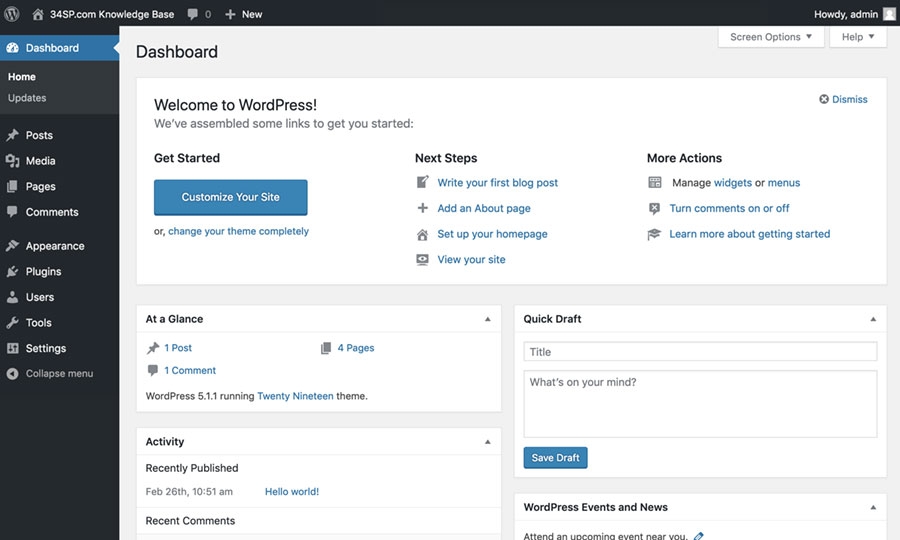
But what about WordPress? It served us well for decades, after all!
WordPress is an all-in-one solution, providing both the frontend and backend in one package. It's a monolithic approach that allows you to manage your content and display it on your website seamlessly. However, despite its versatility, WordPress inherently links content management with site design, which can limit flexibility and performance, especially for content-rich, dynamic websites.
In contrast, a headless CMS allows developers to use any technology to render content on various platforms, including websites, mobile apps, and IoT devices. This architecture offers greater flexibility and scalability, making it more suitable for modern, omnichannel digital experiences.
The future is headless, it seems.
Learn more about headless vs traditional cms.
The best headless CMSs for ecommerce
But enough beating around the bush – you’re here for some CMS examples and we’re happy to oblige! Here are 7 headless CMSs popular with ecommerce merchants we can absolutely vouch for.
1. Contentful – the best headless CMS for non-technical teams
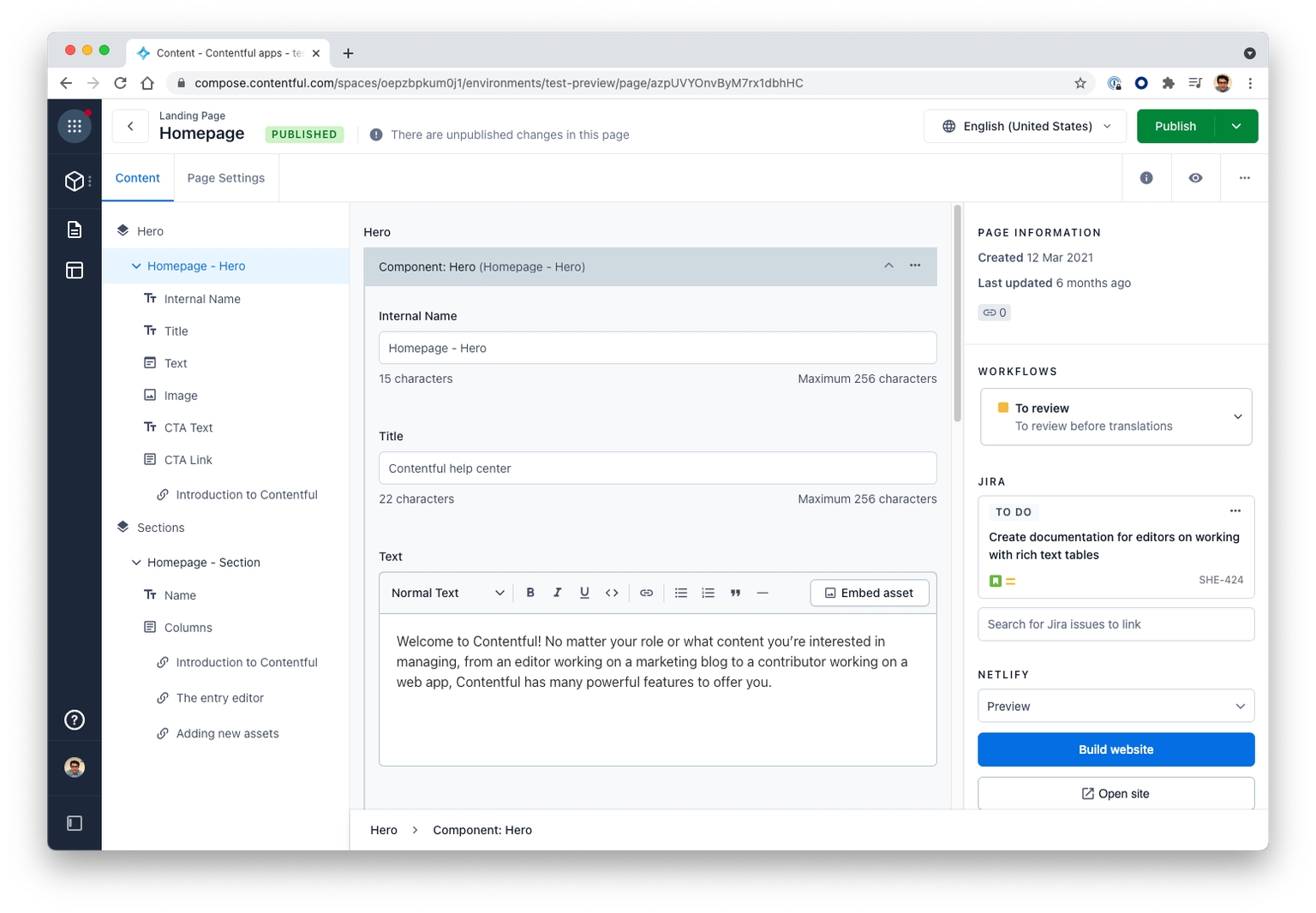
Contentful is a great example of a headless CMS that works with all static page generators, such as Next.js or Nuxt.js. The platform provides a cloud-based environment for managing and delivering digital content. It's designed to be API-first, meaning content stored in Contentful can be accessed and displayed on various platforms and devices via its robust APIs.
Contentful pros and cons
The pros | The cons |
|
|
Pricing

Contentful currently offers 3 pricing plans: Free, Basic ($300/mo), and Premium (custom pricing for custom features). The Free plan is advertised for developers and marketers building individual projects. It comes with key features like community-based support, Compose app, Tasks app, 4 standard roles, 2 locales, and the ability to include up to 5 users to help small teams get started.
Best for:
The platform is known for its usability and independence from developers. That’s why it’s best suited for teams without frequent access to developers who work in international markets.
Another advantage of Contentful as a headless CMS is undoubtedly the integration of many content publishing tools in one place.
Additionally, its interface has been designed with both experienced and non-technical users in mind. Most times, this means the possibility of publishing any content without interfering with the code.
This tool relieves programmers from the need to build a content infrastructure practically from scratch, which saves a lot of time and significantly speeds up work on creating applications.
2. Storyblok – an intuitive headless CMS for any industry

Storyblok is a headless CMS example with a visual editor for developers, marketers, and content editors. It helps with managing content for any use case: enterprise websites, ecommerce stores, help desks, mobile apps, and screen displays.
Storyblok offers an easy-to-use page builder with a modern headless architecture behind it, relieving your development team and simplifying content operations.
Storyblock pros and cons
The pros | The cons |
|
|
Pricing

Storyblok comes with 5 different pricing plans including a free version – Community plan, suited for developers, freelancers, and small businesses.
This plan offers up to 10 user seats, management API, a Visual Editor, data sources, custom field types, internationalization, unlimited locales, image optimization service, search query, asset manager, Webhook, and 250GB Traffic/month. Not bad as far as free plans go!
Best for:
Overall, Storyblok is a powerful and versatile headless CMS solution suitable for businesses and developers looking to create dynamic, multichannel digital experiences. Its flexible content modeling, collaboration features, and developer-friendly approach make it well-suited for a wide range of use cases.
3. Contenstack – a robust headless CMS for omnichannel operations
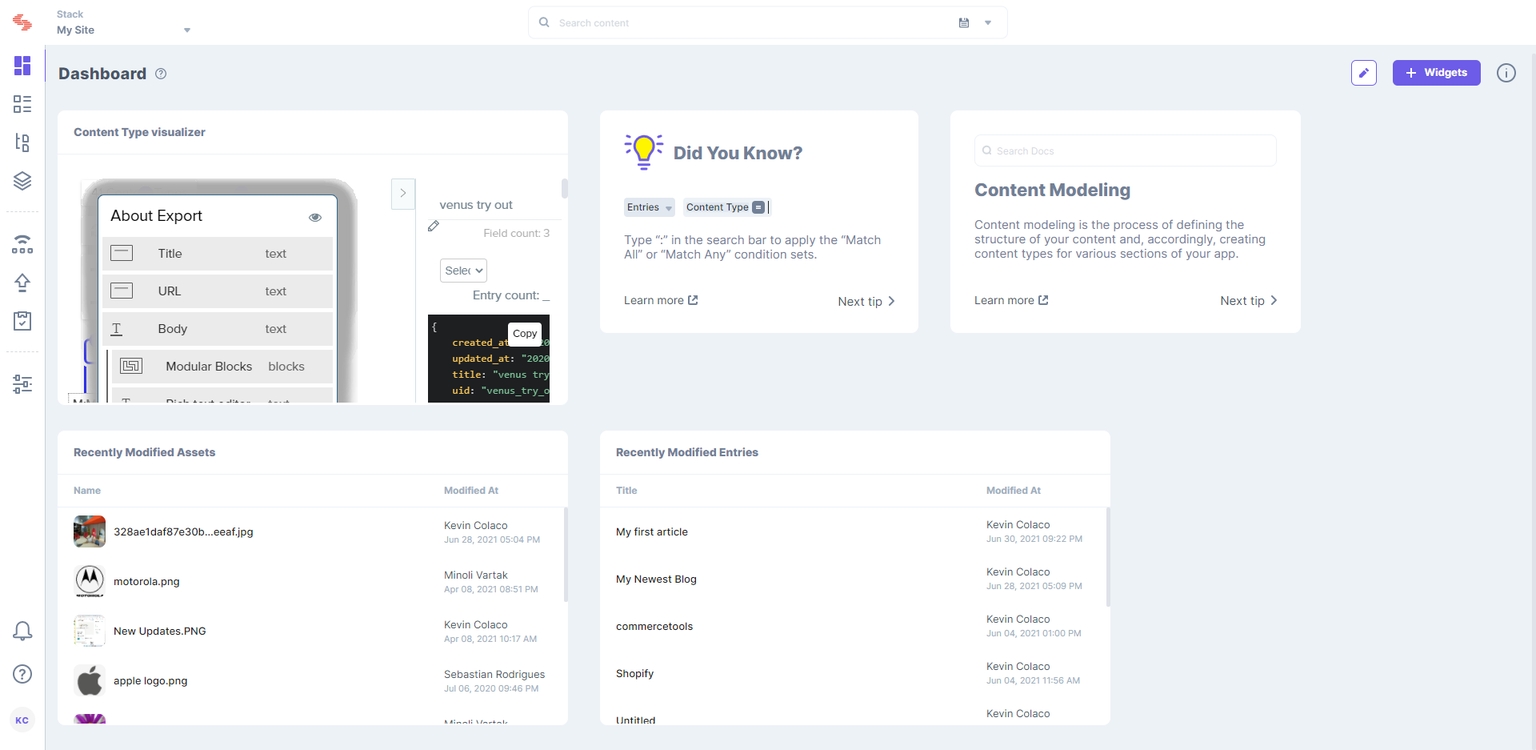
Contentstack is a robust headless CMS equipped with RESTful APIs, offering a wide range of features designed for comprehensive digital content management.
The CMS facilitates efficient content personalization, optimization, and publishing across multiple digital devices and channels. Its integration capabilities extend to Salesforce, Eloqua, Marketo, and other third-party apps, enhancing its utility for dynamic content strategies.
Pros and cons
The pros | The cons |
|
|
Pricing

Contentstack offers 3 different plans – Start, Grow, and Scale. And in contrast to Storyblok and Contentful, Contentstack doesn’t provide any pricing points for reference. Oh, and they also offer a free trial of their services!
Best for:
Contentstack is the perfect CMS for larger websites that will add omnichannel support. It’s also great for websites that require customized designs.
4. Bloomreach – more than just a headless CMS for ecommerce

Bloomreach offers 3 solutions, including Engagement – data-driven marketing automation, Discovery – personalized site search, and Content – headless CMS. Bloomreach's commerce-focused platforms run on a headless commerce solution. They enable marketers to optimize and personalize commerce and content experiences with headless APIs to give developers flexibility.
Bloomreach CMS pros and cons
The pros | The cons |
|
|
Pricing

As we’ve mentioned, Bloomreach has 3 products, but in terms of pricing, we’ll only look at the Content product. There are 3 plans to choose from for this headless CMS – Grow, Scale, and Enterprise.
Best for:
Bloomreach a perfect fit for ecommerce businesses operating in retail, manufacturing, distribution, hospitality, and transportation.
5. Amplience – the leading headless CMS for enterprise retailers
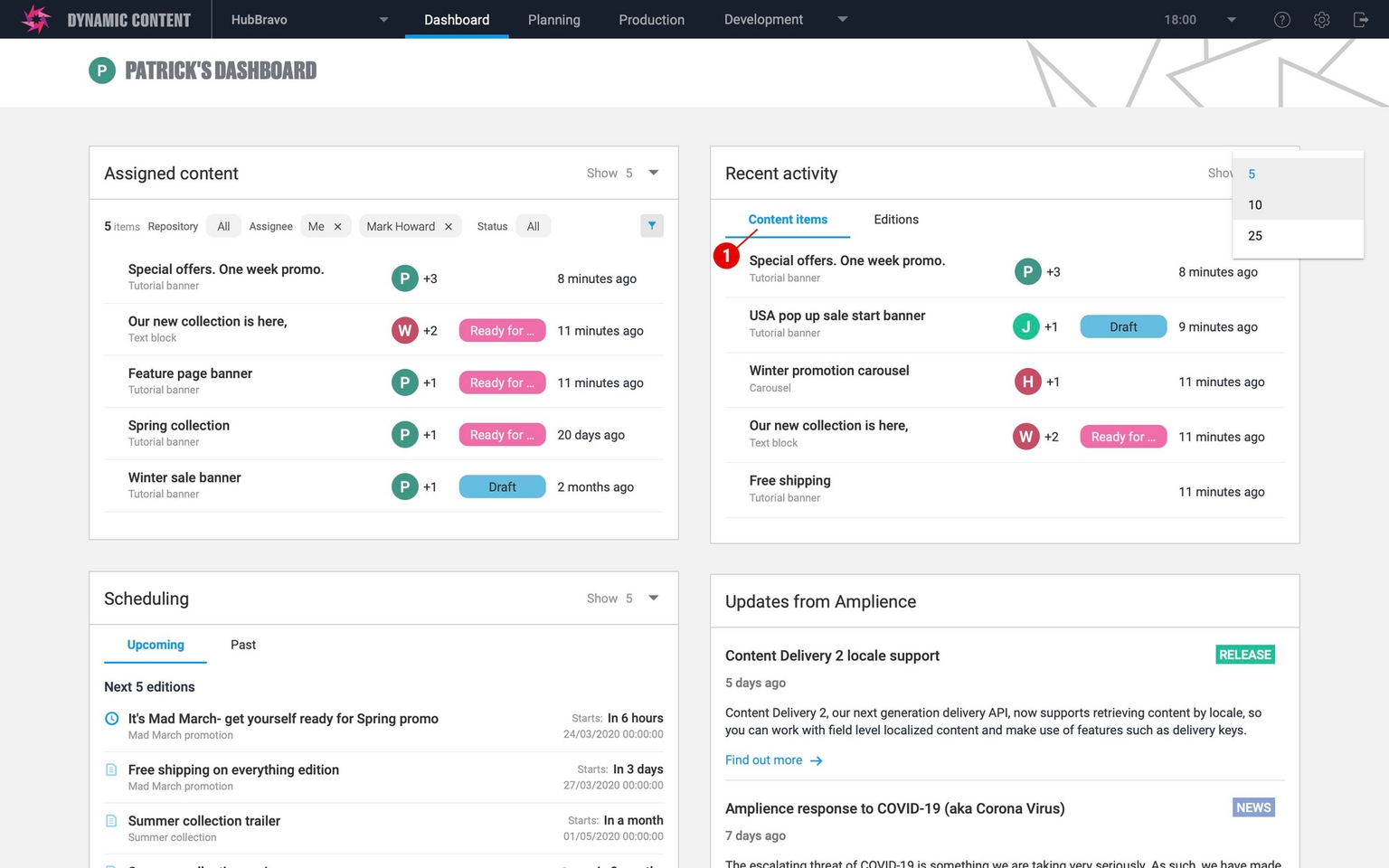
Amplience is the leading commerce and CMS platform for enterprise and high-growth retailers and brands, both B2B and B2C. It combines a single, centralized, collaborative user interface with modern MACH technologies to deliver high performance.
It’s a cloud-based headless content management system and digital experience platform (DXP) that enables businesses to create, manage, and deliver dynamic digital experiences across multiple channels and touchpoints.
Amplience pros and cons
The pros | The cons |
|
|
Pricing

Just like Bloomreach and Contentstack, Amplience doesn’t offer a straightforward pricing plan, but the plans are well-described. The star of the show is, of course, the Developer Trial Edition – a 60-day free trial plan for developers to try out Amplience’s headless CMS, DAM, and CDN.
Best for:
Amplience is recommended for larger companies that want one tool for all – it optimizes product page content, media, as well as assets, and manages marketing campaigns.
6. Magnolia – An enterprise CMS for seamless digital experiences
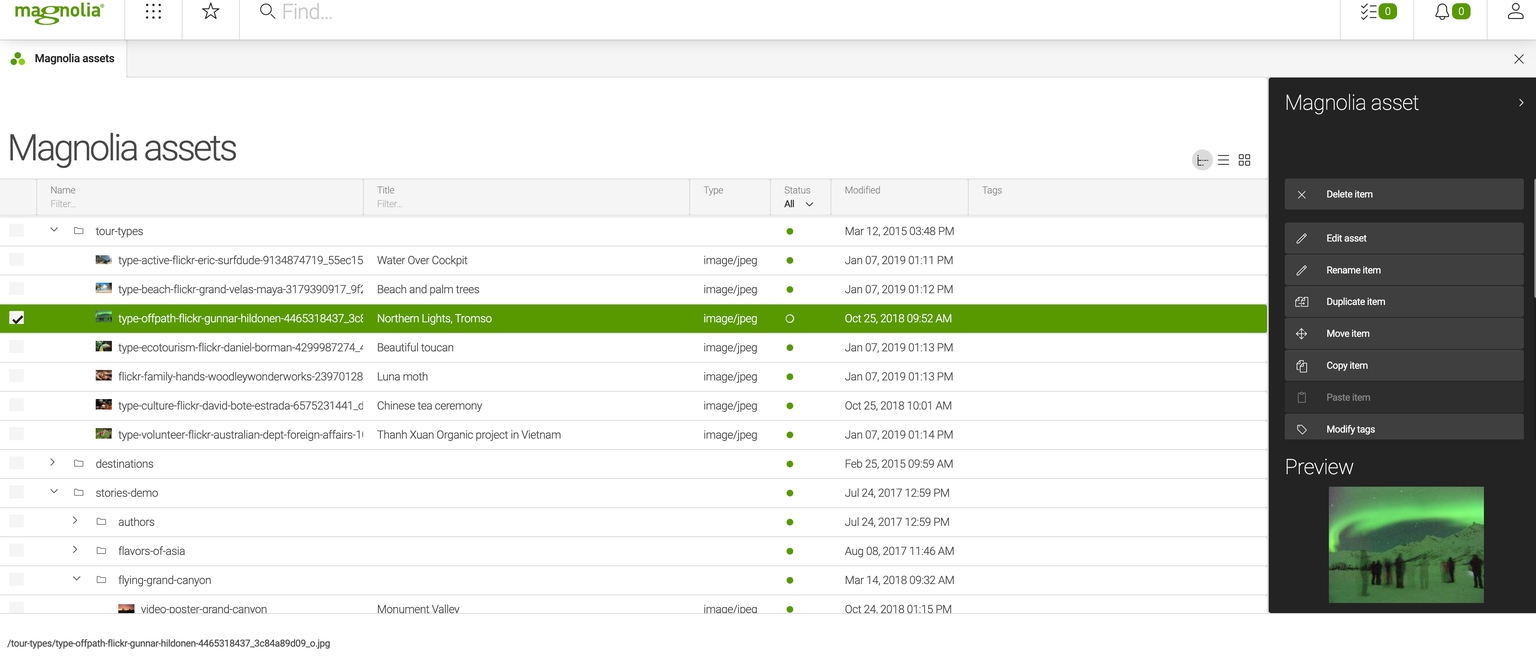
Magnolia is an open-source headless CMS with features for hyper-personalization of content, digital asset management, campaign management, and marketer-friendly interfaces. This low-code platform enables businesses to create, manage, and deliver digital experiences across various channels and touchpoints.
Magnolia CMS pros and cons
The pros | The cons |
|
|
Pricing

Like most, Magnolia also offers 3 pricing plans. And once again, there’s a free version that everyone can use – Open Source CMS. It includes core content management capabilities, has standard community support, availability, and learning.
Best for:
Magnolia is web content management for mid-market and large enterprises. It is the perfect system for complex websites with dozens of supported languages. Interdisciplinary teams with diverse roles will definitely appreciate it.
7. Sanity – integration-driven headless CMS

Sanity is a headless content management system and content infrastructure platform that enables developers and content creators to build customizable and scalable digital experiences. It’s known for its real-time collaborative editing capabilities, flexible content modeling, and developer-friendly approach.
Sanity CMS pros and cons
The pros | The cons |
|
|
Pricing

There are 3 plans to choose from, one of which is a Free plan. It’s good for individuals experimenting or shipping smaller projects. The plan allows for up to 20 users, 2 datasets (public), unlimited content types and locales, customizable content workspaces, real-time content database, live previews, and visual editing tools, as well as a generous usage quota.
Best for:
To wrap up, Sanity CMS is a versatile and developer-friendly platform. Its’ real-time collaborative editing, flexible content modeling, and extensive developer tools make it well-suited for a wide range of use cases, from small websites to enterprise-level applications.
Are you ready to choose the best headless CMS for these examples?
Headless technologies offer a number of modern content management systems tailored to the needs of multi-channel sales. In the case of Headless CMS, it is difficult to unambiguously select the one that is the most popular or the best. Each might be the best fit for a specific use case, industry, or the size of the company.
At Alokai, we recognize the importance of keeping your options open, which is why we integrate with multiple headless CMS providers for our customers’ convenience. See the full list here
