The battle between headless CMS and traditional CMS is heating up. A traditional CMS, like WordPress, is an all-in-one solution offering frontend templates and backend content management. It's easy to use but can feel restrictive for developers seeking more flexibility.
Enter the headless CMS – a backend-only system that sends content to your frontend via API, giving your team the freedom to build and customize the frontend using their chosen technology.
Both have their strengths and weaknesses, and we’re here to cover them all. But first:
What is a CMS?
Let’s start from the beginning. A CMS, or a Content Management System, is a powerful tool that helps you create, manage, and modify digital content without the need for specialized technical knowledge. Imagine being able to update your website, add blog posts, or even change design elements without writing a single line of code.
That's the magic of a CMS! Essentially the backbone of many websites you interact with daily, it's an important tool for anyone looking to take control of their online presence, making your digital life infinitely easier. So, whether you're a blogger, an eCommerce business owner, or just a tech enthusiast, understanding how CMSs work can be a game-changer.
Which brings us to the next part.
Headless vs traditional CMS – which to choose?
You should always carefully consider which of the approaches will be the best fit for you. Both the choice between a headless and traditional CMS isn't about which one is better or worse – it's about which one is right for your specific needs.
If you prioritize ease of use and simplicity, a traditional CMS might be your best bet. But, if you're looking for more flexibility and multi-platform distribution, a headless CMS could be the way to go.
Traditional CMS | Headless CMS | |
Best for | SMBs, educational institutions, SaaS, and content-driven businesses | Multi-store ecommerce companies, digital experience platforms, IoT, digital agencies, media and publishing companies |
Architecture | Backend + frontend | Backend + API |
Devices | Web & mobile | Web, mobile, wearables, IoT |
Performance | Slower due to heavy plugin-dependency | Faster thanks to scalable infrastructure and APIs with caching mechanisms |
Scalability | Hard to scale | Easy to scale |
Hosting | In-house | Cloud-based |
Costs | Fixed hosting price | Implementation costs vary |
Customization | Vast libraries and pre-built templates | Ready templates + ability to create your own |
Backend system | Monolithic, all-in-one | Microservices, best-of-breed |
Now let’s take a close look at each.
What is a traditional CMS?
A traditional CMS is a monolith content delivery system. It consists of a connected backend and frontend working together to power a website. The backend is built of a database with code and plugins. The frontend uses themes, templates, and CSS to display content to end users.
Each online store model consists of 3 basic elements:
A database, i.e. which stores data about products, such as their price, name, description, or photo.
Backend, i.e. the inside of the system, which supports the operation of all store functions and allows you to manage them.
The frontend, i.e. the presentation layer of the system, which presents the processed information from the database to the end user, e.g. a store customer.
The traditional CMS model assumes a close connection between the frontend and the backend. This helps to manage the entire website in one place, simultaneously interfering with both the front and back-end layers, as well as the database.
Of course, traditional CMSs come with a dedicated list of pros and cons:
Advantages | Disadvantages |
Ease of use | Lack of flexibility |
Customization options | Content management |
Built-in SEO | Self-hosted |
Robust security | Limited scalability options |
Community support | Performance overhead |
Advantages of using traditional CMSs
Traditional CMSs provide a complete set of functions both for content creation and presentation. This is why a traditional CMS solution is a good option for businesses that operate only on one channel.
Other pros include:
Simplicity and usability. Even without any technical knowledge, one can easily create, manage, and update web content. This makes it an ideal choice for small businesses or individuals who do not have a dedicated IT team.
Customization. With a wide array of themes and plugins available, a traditional CMS allows you to design a website that perfectly fits your brand's identity. You can add interactive elements, integrate social media, or even add an online store to your website with just a few clicks.
Built-in SEO tools that can help improve your website’s visibility on search engines. It allows you to add meta tags, create SEO-friendly URLs, and even optimize images, thereby helping to drive organic traffic to your site.
Robust security features that help protect your site from cyber threats. Regular updates and patches ensure that your website is safe from potential vulnerabilities.
Community support and documentation. Typically, the most popular traditional CMS platforms have extensive documentation, guides, walkthroughs, tutorials, and amazing community support, all ready to answer your most pressing questions.
These benefits make it a reliable tool for building and managing a website.
Disadvantages of traditional CMSs
Despite their lengthy benefits, traditional CMSs have a number of disadvantages that could potentially hamper your online operations.
The key cons include:
Lack of flexibility. Traditional CMSs often come with pre-built templates and features, limiting the possibility of unique and customized website designs. This can make it challenging for businesses to create a website that truly reflects their brand personality.
Difficulty managing and updating content. Traditional CMSs can be quite complex and require a certain level of technical knowledge to use effectively. This can make it tricky for non-technical individuals to make changes or updates to the website's content. Imagine having to call in the IT team every time you want to upload a new blog post or change a product description!
Self-hosted. This means you are responsible for everything from security, backup, and updates to server management. This can be a lot to handle, especially for small businesses with limited resources.
Limited room for scalability. If your business grows and you need more advanced features or need to handle larger traffic, traditional CMSs may struggle to keep up. You may find yourself having to migrate to a more powerful system which can be a costly and time-consuming process.
Performance overhead. Due to their dynamic nature and reliance on databases, traditional CMS platforms can experience slower page load times, especially on websites with heavy traffic or complex functionality.
Specifically, traditional CMS might not be the best solution for businesses that value flexibility and scalability.
Who can benefit from a traditional CMS the most?
If you're running a business or organization with a substantial amount of content that needs to be organized, edited, and published frequently, a traditional CMS might be just what you need. These systems excel at managing large volumes of content in a structured manner, allowing multiple users to collaborate and maintain consistency across the board.
Another scenario where a traditional CMS comes into play is when you need to create a website but have limited technical skills. Traditional CMS platforms often come with ready-to-use templates and user-friendly interfaces that make it easy for non-tech-savvy individuals to build and manage websites. Additionally, if you want to ensure your content is SEO-friendly, most traditional CMS platforms come with built-in SEO tools.
Traditional CMS example – WordPress
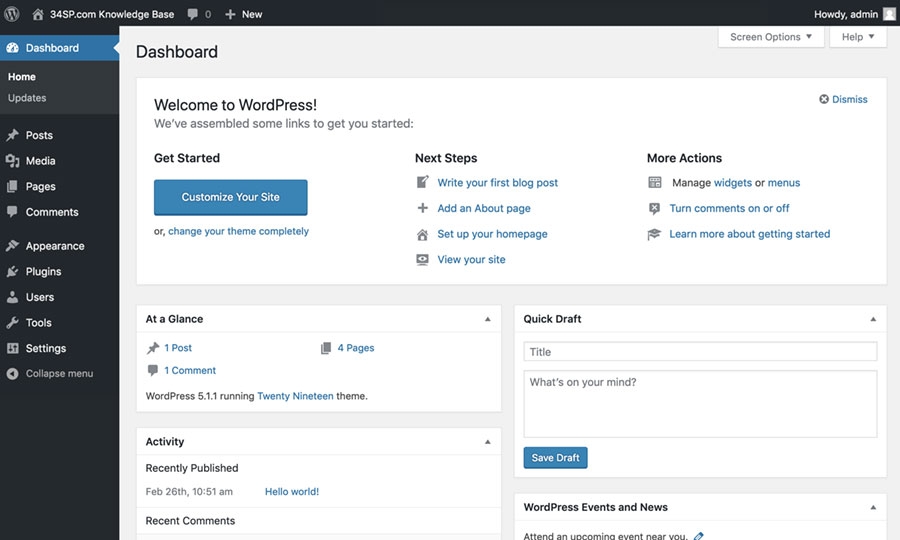
WordPress is a popular traditional CMS example because of its user-friendly interface, flexibility, and extensive functionality. It's designed to be accessible to people with varying levels of technical expertise, making it a preferred choice for both beginners and experienced developers.
As an open-source platform, WordPress is continually evolving and improving with contributions from its global community of developers. It was still used by over 45.8% of all websites in 2023.
The biggest issue with WordPress is that it is simply outdated today.
What seemed to be an amazing SEO optimization 10 years ago is considered to be passable at best in 2024.
Read more about SEO for headless CMS.
Plugins that made customization easier in the past only pose more challenges for web managers today. And if you want to change anything beyond an existing theme – you’re in for a ride that doesn’t guarantee any success.
Add the need for frequent updates and constant management, security vulnerabilities, performance issues, and slow page-load speed to the mix and you’ll see why headless CMSs have been on the rise with a sole mission to kick WordPress to the curb.
What is a headless CMS?
A headless CMS is a unique and exciting way to manage and distribute content across multiple platforms. Unlike traditional CMS, which intertwines content and presentation layer (frontend + backend), a headless CMS separates the two, providing greater flexibility and freedom in presenting content.
So, the customization and flexibility issues of traditional CMSs get instantly addressed here!
What makes a headless CMS truly special is its ability to distribute content beyond websites and apps. Imagine being able to seamlessly push your content to IoT devices, wearables, and even digital billboards.
In a nutshell, a headless CMS provides businesses with an opportunity to create a seamless omnichannel experience for their customers while reducing the effort and complexity involved in managing and distributing content for the developers.
Advantages | Disadvantages |
Omnichannel compatibility | Complexity |
Flexibility | API dependency |
Scalability | Limited built-in functionalities |
Security | |
Cross-team collaboration |
Advantages of using headless CMSs
Headless CMS is an ideal solution for businesses that consider content an important part of their strategy. They offer an extremely user-friendly editor and provide a seamless experience. As mentioned earlier, they also allow for an instant distribution of content to various channels. This avoids duplication of content and simplifies the overall management process.
But, what makes a headless CMS stand out?
Omnichannel compatibility. A headless CMS makes it easy to push content to any platform or device, ensuring a consistent experience for all users.
Flexibility. A headless CMS allows developers to use any platform or technology to deliver content. It is not tied to a specific frontend delivery layer or technology stack, which gives developers the freedom to create and innovate without constraints.
Scalability. Since the frontend and backend are separate, you can customize and upgrade your site without compromising on performance. You can easily scale your operations without worrying about the underlying infrastructure.
Security. Since the headless CMS cannot be accessed from the CMS database, the risk of DDoS attacks is significantly decreased.
Great for teamwork. Frontend developers are free from backend restrictions and can use their favorite libraries and frameworks, whereas marketers can set up content without the developers’ help.
Omnichannel support. Content needs to be delivered across various platforms, including mobile apps, websites, IoT devices, and more.
Lastly, a headless CMS is future-proof. With its API-based architecture, it can easily adapt to emerging technologies and trends. This means that as technology continues to evolve, your CMS won’t be left behind (unlike WordPress).
Therefore, investing in a headless CMS can offer long-term benefits for businesses in this rapidly changing digital era.
Disadvantages of headless CMSs
While headless CMSs have been lauded for their flexibility and adaptability, they do come with their fair share of drawbacks. Let’s take a look at some of them:
Complexity. Unlike traditional CMSs, headless CMSs require developers to build the frontend from scratch. This leads to an increased development time, directly increasing the website's cost.
Dependency on APIs and network connectivity. Headless CMS platforms rely heavily on APIs for content delivery, so if the API server experiences downtime or connectivity issues, it can disrupt the content delivery process.
Limited built-in functionality. Headless CMS platforms typically prioritize content management capabilities over built-in website features. While this flexibility allows developers to choose their own frontend technologies and frameworks, it may require more effort to implement common features such as user authentication, search functionality, and SEO optimizations.
Some of these disadvantages make them less suitable for small businesses or projects with limited resources and tight deadlines.
Who can benefit from a headless CMS?
A headless CMS is most beneficial when you're dealing with complex digital ecosystems. If your business operates on multiple platforms – say, a website, a native mobile app, and a smartwatch app – then a headless CMS could be an excellent choice. It allows for seamless content delivery across all these platforms, ensuring a uniform brand experience.
Additionally, if your project involves a high level of customization or your developers prefer to work with specific programming languages or frameworks, then headless CMS would be ideal. It provides developers with greater flexibility as it separates the content from the presentation layer.
If you're looking for flexibility, scalability, and want to future-proof your content management, then using a headless CMS is the way to go.
Headless CMS example – Contentful
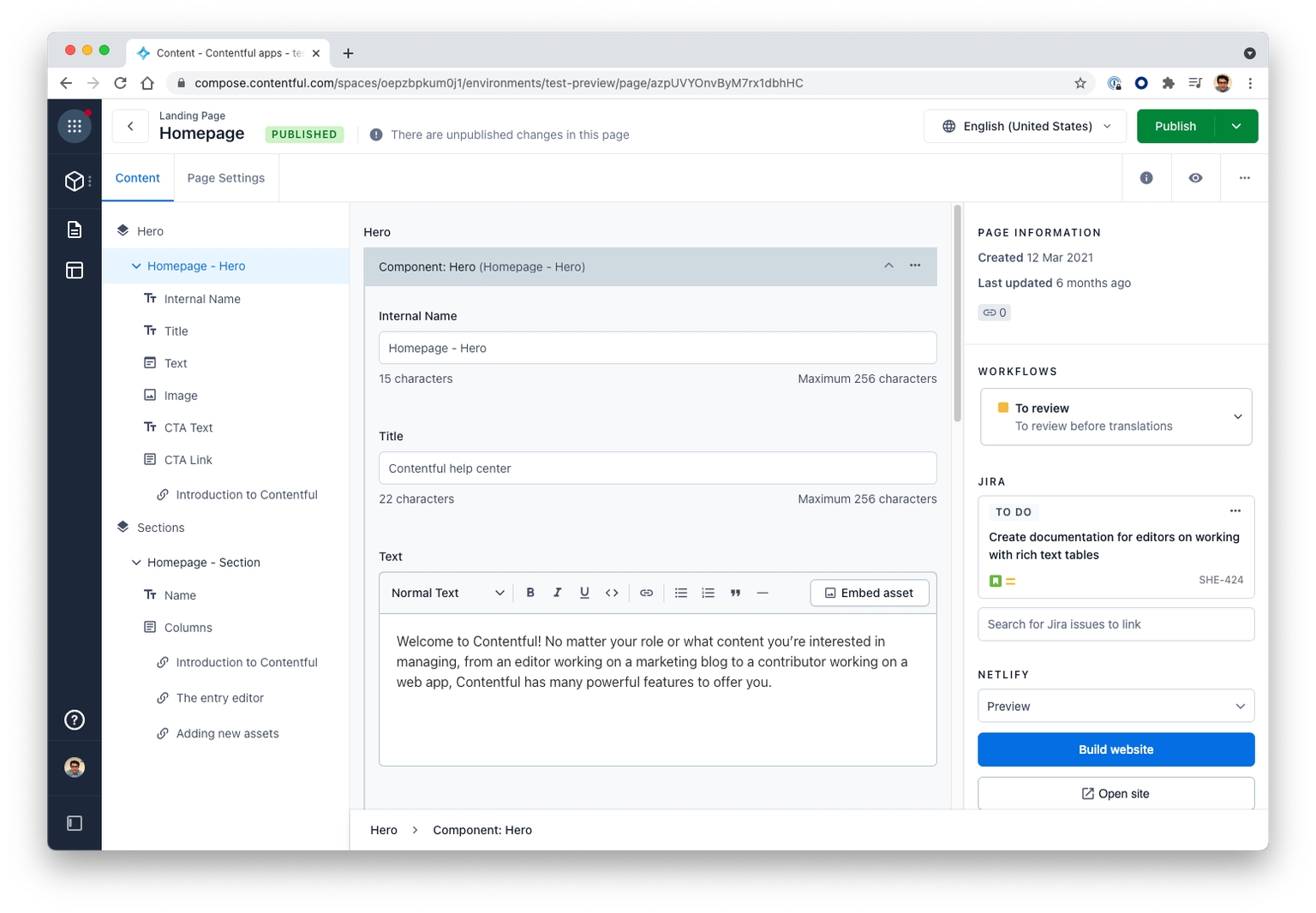
Contentful is a well-known and popular headless CMS due to its highly flexible and efficient content management capabilities. It allows developers to seamlessly create, update, and manage content across multiple digital platforms without the constraints of a traditional CMS.
With Contentful, businesses can adapt quickly to market changes and deliver better digital experiences, proving why it's an excellent choice for a headless CMS.
Why headless CMS is the future for ecommerce
While both traditional and headless CMS platforms have their distinct features, we at Alokai believe that headless CMSs are a future-proof approach for ecommerce that offers advanced tools for efficient content management and seamless expansion into new markets.
They provide flexibility in technology choice and ensure content changes don't affect page appearance, simplifying project implementation.
Learn which headless CMSs integrate with Alokai.
